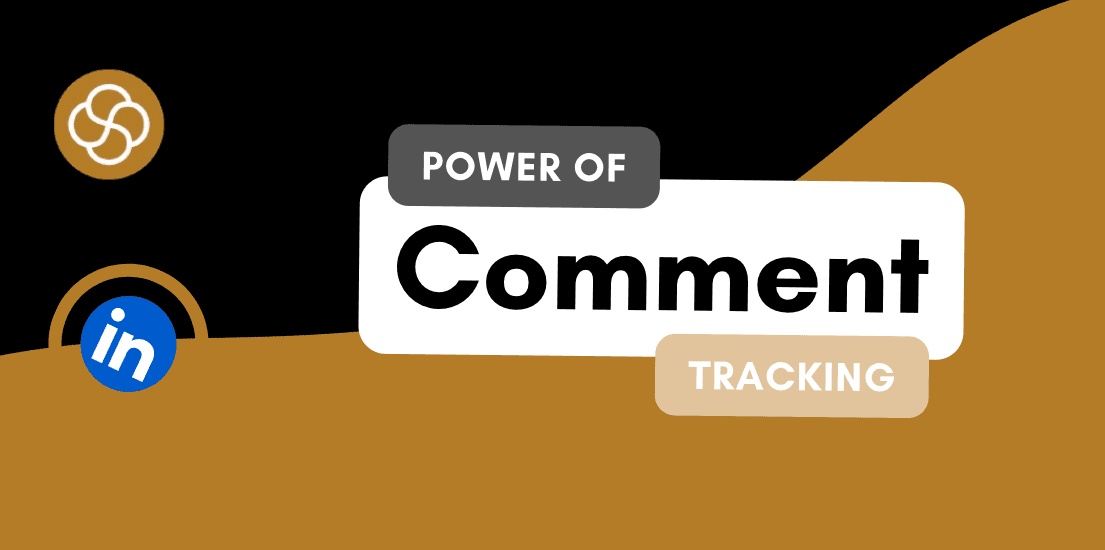Dec 20, 2024
Hey there, LinkedIn go-getters!
Ever felt like spinning your wheels on LinkedIn? You're not alone. In the vast sea of professionals and connections, making your voice heard can feel like shouting into the void. But what if I told you there's a way to not only cut through the noise but make your connections look forward to your next post?
Picture this: what if you could consistently dish out LinkedIn content that gets likes, comments, and shares—all with a fraction of the effort? Sounds like a dream, right?
Every day, LinkedIn sees a whirlwind of content—from insightful articles to thought-provoking posts. But not all content is created equal. The secret sauce? Knowing what your audience loves.
Enter SocialSense, the ultimate social media sidekick. And its secret weapon? The "Similar Post" feature.
Here's the game plan:
Imagine you had a post that went viral (or at least got a lot of love). What if you could capture that magic again? SocialSense's "Similar Post" feature does just that. It analyzes your hits and helps you recreate similar posts without the headache of starting from scratch.
In this article, we're diving deep into how SocialSense's "Similar Post" feature can be your ticket to LinkedIn success.
Whether you're a LinkedIn newbie or a seasoned pro, this feature is your new best friend.
Ready to supercharge your LinkedIn presence? Let's get started!
Understanding LinkedIn’s Content Landscape

Alright, let's talk LinkedIn. We all know it's more than just a place to flaunt your resume. It's a powerhouse for networking, thought leadership, and yes, content creation.
But here's the thing: not all LinkedIn content gets the spotlight. So, what's the secret to creating posts that resonate?
The LinkedIn Lowdown
LinkedIn is a bustling hub with over 700 million users worldwide. It's where professionals connect, share insights, and showcase their expertise.
But here's the catch: with so much content being churned out daily, standing out is a challenge.
Content That Stands Out
Think of LinkedIn like a crowded party. You don't want to be the wallflower, right? You want to be the person everyone's talking to, the one with the interesting stories and valuable insights.
Here's what LinkedIn users love:
Storytelling: People love a good story, especially when it's relatable. Whether it's a personal career journey or a company success story, storytelling humanizes your brand.
Tips and Tricks: Who doesn't love a good hack? Posts offering quick tips or industry insights are gold. They provide immediate value to your audience.
Thought Leadership: Got an opinion on the latest industry trend? Share it! LinkedIn users appreciate fresh perspectives and thought-provoking content.
The Content Struggle
Now, I know what you're thinking. "This all sounds great, but how do I consistently come up with content ideas?"

Here's where most of us hit a roadblock: content fatigue. It's the feeling that you've exhausted all your ideas, and you're stuck in a creative rut.
But don't worry, we've got a solution. And it involves a little help from technology.
Enter SocialSense’s ‘Similar Post’ Feature
Imagine having a content crystal ball that shows you what your audience loves. That's essentially what SocialSense's "Similar Post" feature does.
It analyzes your successful posts and suggests similar content ideas. It's like having a content strategist in your pocket!
Key Takeaways:
LinkedIn is a content battlefield. To stand out, you need engaging and valuable posts.
Storytelling, tips, and thought leadership are LinkedIn gold.
Content fatigue is real, but tools like SocialSense can help.
Now that we understand the LinkedIn content landscape, let's see how SocialSense's feature works its magic.
The Role of SocialSense’s ‘Similar Post’ Feature
Alright, it's time to dive into the nitty-gritty of SocialSense's "Similar Post" feature. Trust me, this is where the magic happens.
Imagine this:
You've written a LinkedIn post that goes viral (or at least gets a lot of engagement). The likes, comments, and shares are pouring in. Feels good, right?
But then comes the pressure: how do you follow up with something equally engaging?
This is where SocialSense swoops in to save the day.
The ‘Similar Post’ Secret Sauce
SocialSense's "Similar Post" feature is like having a content strategist on speed dial. It's designed to take the guesswork out of content creation.
Here's how it works:

Data-Driven Insights: SocialSense analyzes your past LinkedIn posts, identifying patterns and trends in engagement. It looks at factors like post format, headlines, and even the time of posting.
AI-Powered Suggestions: Using AI (artificial intelligence), the tool generates content suggestions based on your successful posts. It's like a content recipe for success!
Effortless Replication: With these suggestions, you can recreate the success of your previous posts without starting from scratch. It's content creation made easy!
Why It Works
Let's break down why the "Similar Post" feature is a game-changer for your LinkedIn strategy:
Saves Time and Energy: Coming up with fresh content ideas can be exhausting. SocialSense takes the burden off your shoulders, allowing you to focus on what you do best: networking and engaging with your audience.
Consistency is Key: Consistency is crucial on LinkedIn. Regular posting keeps you top-of-mind with your connections. SocialSense ensures you always have content ready to go.
Data-Driven Decisions: Instead of blindly guessing what your audience wants, you're making informed decisions based on data. This leads to higher engagement rates.
A Real-Life Example
Meet Sarah, a marketing manager at a tech startup. She's juggling a million tasks, and LinkedIn content is just one of them.
Sarah uses SocialSense's "Similar Post" feature to streamline her LinkedIn strategy. She notices that her posts about tech trends always perform well. With SocialSense's suggestions, she consistently creates similar content, boosting her profile's visibility and engagement.
By now, you can see how powerful this tool is. But before we get too carried away, let's explore how to practically implement it into your LinkedIn strategy.
Practical Implementation and Best Practices
Alright, you've got the tool, now let's put it to work!
Using SocialSense's "Similar Post" feature is like having a secret weapon in your LinkedIn arsenal. Here's how to make the most of it:

Step 1: Dive Into Your Analytics
Before you start using the feature, take a moment to understand your LinkedIn audience. What type of content do they engage with the most? Is it industry insights, personal stories, or maybe even memes? (Hey, who doesn't love a good laugh!)
Head to your LinkedIn analytics and identify your top-performing posts. This will give you a clear idea of what resonates with your audience.
Step 2: Activate the ‘Similar Post’ Feature
Log into SocialSense and locate the "Similar Post" feature.
Once activated, the tool will analyze your successful posts and generate content suggestions based on their format and themes.
Step 3: Review and Customize
You'll receive a list of AI-generated content ideas. Review these suggestions and select the ones that align with your audience and brand voice.
Remember, these are just starting points. Feel free to customize and add your personal touch to each post.
Step 4: Schedule and Publish
Once you're satisfied with your content, schedule it using SocialSense's scheduling feature. This ensures a consistent posting schedule, keeping you top-of-mind with your audience.
Step 5: Monitor and Adjust
After publishing, keep an eye on engagement metrics. Did your audience respond well to the content? Use this data to refine your strategy and future posts.
Pro Tip: SocialSense's analytics can provide valuable insights into your audience's preferences and behavior.
Best Practices for Using the ‘Similar Post’ Feature
Don’t Overdo It: While it's tempting to rely solely on AI-generated content, remember to inject your own creativity and personality. Authenticity is key on LinkedIn.
Mix It Up: Variety is the spice of life! While replicating successful posts is great, don't be afraid to experiment with different formats and topics.
Stay Updated: LinkedIn trends are constantly evolving. Keep an eye on industry developments and adapt your content accordingly.
With these tips, you'll be a LinkedIn content pro in no time!
Key Takeaways:
Use SocialSense's "Similar Post" feature to streamline your LinkedIn content strategy.
Analyze your audience's preferences and customize content accordingly.
Be authentic and adaptable to keep your content fresh and engaging.
Now that you're armed with the knowledge and tools, let's tackle some potential pitfalls and how to avoid them.
Experiment now!
Try the similar post feature by tracking contacts on SocialSense or replicating your own viral content!
Jan 1, 2025
How To Be A Thought Leader On LinkedIn: A Practical Guide For Professionals

Shaily Dangi
Dec 31, 2024
How To Become A Recognized LinkedIn Thought Leader

Shaily Dangi
Dec 30, 2024
What Are LinkedIn Impressions and Why They Matter

Shaily Dangi
Dec 28, 2024
How To Use LinkedIn To Boost Your Personal Brand

Shaily Dangi
Dec 27, 2024
LinkedIn Lead Generation Strategies to Boost Your Business with Targeted Leads

Shaily Dangi
Dec 26, 2024
How To Leverage Personal Branding for Lead Generation

Shaily Dangi
Dec 25, 2024
How to Use LinkedIn to Find Better Job Opportunities and Build a Professional Network

Shaily Dangi
Dec 24, 2024
How to Write an Engaging LinkedIn Summary

Shaily Dangi
Dec 24, 2024
How to Promote Your Accomplishments on LinkedIn

Simren Mehra
Dec 21, 2024
How to Use LinkedIn Analytics for Personal Branding: Hidden Insights with SocialSense

Simren Mehra
Dec 21, 2024
How to Create Similar Posts on LinkedIn Using SocialSense: Enhance Engagement and Strategy

Simren Mehra
Dec 21, 2024
How to Track and Engage with LinkedIn Thought Leaders Using SocialSense to Grow Your Influence

Simren Mehra
Dec 20, 2024
How to Create High-Engagement LinkedIn Posts Using SocialSense’s ‘Similar Post’ Feature

Simren Mehra
Dec 20, 2024
How to Maximize LinkedIn Engagement with Targeted Comments: A SocialSense Case Study

Simren Mehra
Dec 20, 2024
How to Use SocialSense’s Tracking Feature to Stay Ahead on LinkedIn and Gain Competitive Insights

Shaily Dangi
Oct 8, 2024
How to Use LinkedIn Analytics with SocialSense for a Strong Personal Branding Strategy

Shaily Dangi
Oct 7, 2024
How to Track and Engage Key Connections on LinkedIn for Better Networking with SocialSense

Shaily Dangi
Sep 22, 2024
How to Boost LinkedIn Engagement by Commenting on Tracked Posts with SocialSense

Shaily Dangi
Sep 20, 2024
How to Add and Track LinkedIn Contacts for Real-Time Insights on Influential Profiles

Shaily Dangi
Sep 24, 2024
How to Use SocialSense’s Extension to Track and Optimize Your LinkedIn Profile Performance

Shaily Dangi
Sep 24, 2024
Creating a Viral Post: Strategies, Case Studies, and Industry Insights for Modern Digital Success

Shaily Dangi
Sep 24, 2024
LinkedIn’s AI Training Policy Reversal in the UK: Key Changes and What It Means for Users

Fatema Patel
Sep 20, 2024
Elevate Your Executive Presence: 7 Essential Practices for a Standout LinkedIn Profile

Fatema Patel
Sep 20, 2024
How to Cancel LinkedIn Premium: A Simple Step-by-Step Guide

Fatema Patel
Sep 19, 2024
7 Essential LinkedIn Tips for Students to Build a Strong Profile and Network

Fatema Patel
Sep 18, 2024
How to Use the Best LinkedIn Images: Top Design Tips and Resources

Fatema Patel
Sep 18, 2024
How to Find Remote Jobs on LinkedIn: Job Search Strategies and Work-from-Home Tips

Fatema Patel
Sep 18, 2024
How to Add LinkedIn Learning Certificates to Your Profile and Showcase Your Skills

Fatema Patel
Sep 18, 2024
How to Choose the Best LinkedIn Cover Photo to Showcase Your Personal Brand and Achievements

Fatema Patel
Sep 18, 2024
How to Choose the Best LinkedIn Profile Picture for a Professional and Impactful First Impression

Fatema Patel
Sep 13, 2024
How to Create an Engaging LinkedIn Post: Best Practices for Content Creation and Formatting

Fatema Patel
Sep 13, 2024
LinkedIn Profile Link: How to Customise and Share Your LinkedIn URL Effectively

Fatema Patel