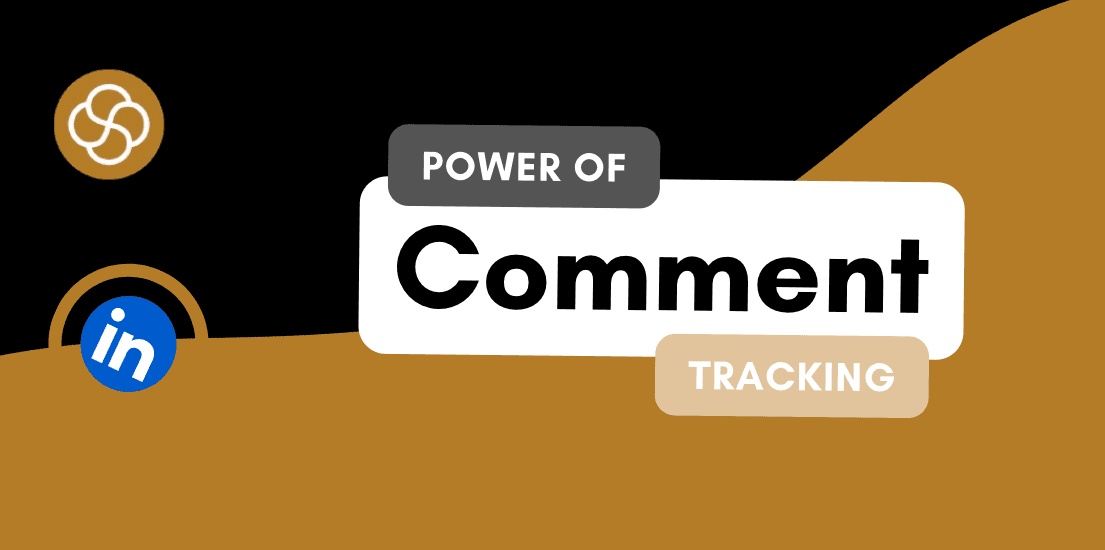Sep 18, 2024
In the evolving job market, remote work and work-from-home opportunities have become increasingly prevalent. LinkedIn, as a powerful professional networking platform, is an excellent resource for finding these types of jobs. To help you effectively navigate your job search and secure remote positions, here’s a comprehensive guide on strategies to tailor your LinkedIn job search and application process.
1. Optimising Your LinkedIn Profile for Remote Work
Update Your Headline and Summary
Headline: Incorporate keywords related to remote work and your desired job role. For example, “Remote Project Manager | Expert in Virtual Team Collaboration.”
Summary: Highlight your experience with remote work and skills that are particularly valuable in a virtual environment, such as time management, self-discipline, and digital communication.
Showcase Remote Work Experience
Experience Section: If you’ve worked remotely before, ensure that it’s clearly stated in your job descriptions. For instance, “Managed a team of 10 remotely across different time zones.”
Skills & Endorsements: Add skills related to remote work, such as “Remote Team Management,” “Virtual Collaboration Tools,” and “Online Communication.”
Professional Photo and Banner
Photo: Use a professional and approachable photo. While this doesn’t need to specifically highlight remote work, a polished image creates a positive first impression.
Banner: Customise your LinkedIn banner to reflect your remote work interests. This could include a visual representation of a home office or a graphic related to your industry.
2. Tailoring Your Job Search
Use the Right Keywords
Search Terms: Include terms like “remote,” “work-from-home,” “virtual,” and “telecommute” in your job search. Combine these with specific job titles, such as “Remote Marketing Specialist” or “Virtual Assistant.”
Boolean Search: Use Boolean operators to refine your search. For example, “(remote OR telecommute) AND ‘project manager’” helps filter results to include only remote opportunities.
Set Up Job Alerts
Create Alerts: Set up job alerts on LinkedIn for remote positions. You can specify keywords and locations, ensuring you receive notifications about new opportunities that match your criteria.
Customise Alerts: Refine your alerts based on job type, company size, and other preferences to get the most relevant listings.
Leverage LinkedIn’s Job Search Filters
Remote Filter: Use the “Remote” filter in LinkedIn’s job search tool to narrow down listings to remote opportunities.
Location: If you’re open to different remote locations, select “Anywhere” or specific regions where remote work is prevalent.
3. Crafting a Compelling Application
Tailor Your Resume and Cover Letter
Resume: Customise your resume to highlight remote work skills and experiences. Emphasise achievements that are relevant to virtual environments, such as managing distributed teams or using remote collaboration tools.
Cover Letter: Address your ability to thrive in a remote work setting. Discuss your experience with virtual communication and time management, and explain why you’re suited for remote work.
Highlight Relevant Skills
Skills Section: Add remote work-specific skills to your LinkedIn profile. These might include “Remote Project Management,” “Virtual Team Leadership,” or “Digital Collaboration Tools.”
Certifications: Include any certifications related to remote work or virtual team management, such as “Certified ScrumMaster” or “Virtual Communication Specialist.”
Request Recommendations
Remote Work References: Ask former managers or colleagues who have worked with you remotely to provide recommendations. These testimonials can attest to your ability to perform well in a virtual environment.
4. Networking and Engaging with Remote Work Communities
Join Relevant Groups
LinkedIn Groups: Join LinkedIn groups focused on remote work or specific industries. Participate in discussions, share insights, and connect with professionals who are also interested in remote opportunities.
Remote Work Forums: Engage in forums or online communities dedicated to remote work. Networking in these spaces can lead to job leads and valuable connections.
Connect with Remote Work Advocates
Follow Companies: Follow companies known for their remote work culture. Engage with their content to stay informed about job openings and company news.
Connect with Remote Professionals: Reach out to professionals in remote roles or industries you’re interested in. Networking with them can provide insights into the remote job market and potential opportunities.
Showcase Your Expertise
Post Content: Share articles, insights, or success stories related to remote work. Demonstrating your expertise and enthusiasm for remote work can increase your visibility and attract potential employers.
Write Articles: Publish LinkedIn articles on topics related to remote work, such as best practices for virtual collaboration or tips for maintaining productivity while working from home.
5. Preparing for Remote Interviews
Set Up a Professional Environment
Home Office: Ensure your home office is set up for video interviews. Use a clean and professional backdrop, good lighting, and a reliable internet connection.
Tech Check: Test your equipment (camera, microphone, and internet connection) before the interview to avoid technical issues.
Practise Virtual Communication
Interview Skills: Practise responding to interview questions in a virtual format. Focus on clear and concise communication, and prepare to discuss your remote work experiences and skills.
Demonstrate Remote Competence: Be ready to discuss how you handle remote work challenges, manage your time, and stay motivated in a virtual environment.
Conclusion
Finding remote and work-from-home opportunities on LinkedIn requires a strategic approach to optimise your profile, tailor your job search, and effectively communicate your skills and experiences. By leveraging LinkedIn’s tools and features, networking within remote work communities, and preparing thoroughly for virtual interviews, you can enhance your chances of securing a rewarding remote position.
With the rise of remote work, your LinkedIn profile and job search strategy are crucial in positioning yourself as a strong candidate. Start implementing these strategies today to take full advantage of the remote job market and advance your career from the comfort of your home.
Jan 1, 2025
How To Be A Thought Leader On LinkedIn: A Practical Guide For Professionals

Shaily Dangi
Dec 31, 2024
How To Become A Recognized LinkedIn Thought Leader

Shaily Dangi
Dec 30, 2024
What Are LinkedIn Impressions and Why They Matter

Shaily Dangi
Dec 28, 2024
How To Use LinkedIn To Boost Your Personal Brand

Shaily Dangi
Dec 27, 2024
LinkedIn Lead Generation Strategies to Boost Your Business with Targeted Leads

Shaily Dangi
Dec 26, 2024
How To Leverage Personal Branding for Lead Generation

Shaily Dangi
Dec 25, 2024
How to Use LinkedIn to Find Better Job Opportunities and Build a Professional Network

Shaily Dangi
Dec 24, 2024
How to Write an Engaging LinkedIn Summary

Shaily Dangi
Dec 24, 2024
How to Promote Your Accomplishments on LinkedIn

Simren Mehra
Dec 21, 2024
How to Use LinkedIn Analytics for Personal Branding: Hidden Insights with SocialSense

Simren Mehra
Dec 21, 2024
How to Create Similar Posts on LinkedIn Using SocialSense: Enhance Engagement and Strategy

Simren Mehra
Dec 21, 2024
How to Track and Engage with LinkedIn Thought Leaders Using SocialSense to Grow Your Influence

Simren Mehra
Dec 20, 2024
How to Create High-Engagement LinkedIn Posts Using SocialSense’s ‘Similar Post’ Feature

Simren Mehra
Dec 20, 2024
How to Maximize LinkedIn Engagement with Targeted Comments: A SocialSense Case Study

Simren Mehra
Dec 20, 2024
How to Use SocialSense’s Tracking Feature to Stay Ahead on LinkedIn and Gain Competitive Insights

Shaily Dangi
Oct 8, 2024
How to Use LinkedIn Analytics with SocialSense for a Strong Personal Branding Strategy

Shaily Dangi
Oct 7, 2024
How to Track and Engage Key Connections on LinkedIn for Better Networking with SocialSense

Shaily Dangi
Sep 22, 2024
How to Boost LinkedIn Engagement by Commenting on Tracked Posts with SocialSense

Shaily Dangi
Sep 20, 2024
How to Add and Track LinkedIn Contacts for Real-Time Insights on Influential Profiles

Shaily Dangi
Sep 24, 2024
How to Use SocialSense’s Extension to Track and Optimize Your LinkedIn Profile Performance

Shaily Dangi
Sep 24, 2024
Creating a Viral Post: Strategies, Case Studies, and Industry Insights for Modern Digital Success

Shaily Dangi
Sep 24, 2024
LinkedIn’s AI Training Policy Reversal in the UK: Key Changes and What It Means for Users

Fatema Patel
Sep 20, 2024
Elevate Your Executive Presence: 7 Essential Practices for a Standout LinkedIn Profile

Fatema Patel
Sep 20, 2024
How to Cancel LinkedIn Premium: A Simple Step-by-Step Guide

Fatema Patel
Sep 19, 2024
7 Essential LinkedIn Tips for Students to Build a Strong Profile and Network

Fatema Patel
Sep 18, 2024
How to Use the Best LinkedIn Images: Top Design Tips and Resources

Fatema Patel
Sep 18, 2024
How to Find Remote Jobs on LinkedIn: Job Search Strategies and Work-from-Home Tips

Fatema Patel
Sep 18, 2024
How to Add LinkedIn Learning Certificates to Your Profile and Showcase Your Skills

Fatema Patel
Sep 18, 2024
How to Choose the Best LinkedIn Cover Photo to Showcase Your Personal Brand and Achievements

Fatema Patel
Sep 18, 2024
How to Choose the Best LinkedIn Profile Picture for a Professional and Impactful First Impression

Fatema Patel
Sep 13, 2024
How to Create an Engaging LinkedIn Post: Best Practices for Content Creation and Formatting

Fatema Patel
Sep 13, 2024
LinkedIn Profile Link: How to Customise and Share Your LinkedIn URL Effectively

Fatema Patel