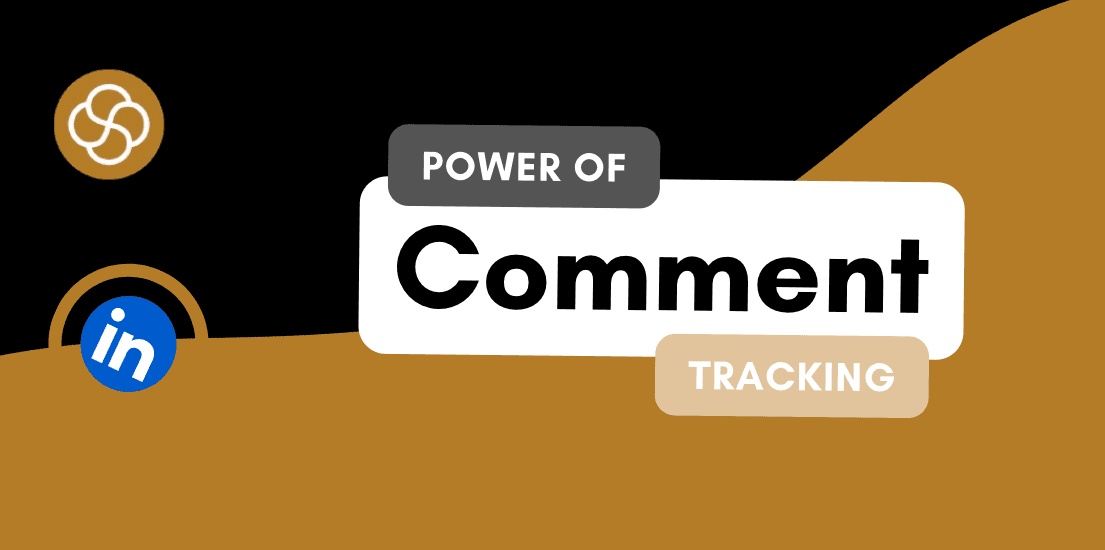Sep 18, 2024
In the dynamic landscape of LinkedIn, navigating the digital wilderness can often feel overwhelming. But here’s the good news: you’re not alone.
Many LinkedIn users are on a journey to uncover the secret to creating posts that not only stand out but also resonate with their audience. Think of your LinkedIn posts as products on a bustling supermarket shelf. 🌟
Your audience is on the hunt for solutions or inspiration, and your post is competing against countless others for their attention. So, how do you ensure your “product” is the one they choose?
The answer lies in visuals.
Why Visuals Matter
Imagine walking down an aisle filled with cereal boxes. Which one would you grab: the eye-catching, colorful design or the bland, forgettable one? The same principle applies to your LinkedIn posts.
Visuals are your secret weapon. They’re the “eye candy” that captures attention and entices viewers to explore your content further. But remember, a stunning image alone won’t guarantee success. It’s about striking the right balance between visual appeal and meaningful content.
In this article, I’ll dive into the essential role of images on LinkedIn, explore why videos might not be your best option, and share top resources for creating eye-catching visuals that won’t drain your budget or creativity.
Why Images Reign Supreme on LinkedIn
Picture this: You’re scrolling through LinkedIn during a quick work break, and a post with a striking image catches your eye. You pause, intrigued. This is the power of visuals.
Visuals Speak Louder Than Words
Humans are inherently visual creatures. Our brains process images 60,000 times faster than text, and we retain 80% of what we see. 🤯 In the fast-paced environment of LinkedIn, where attention spans are shorter than ever, visuals become your best ally.
Posts with images receive 2.3 times more engagement than those without. This is not just a statistic; it’s a game-changer.
Real Estate Matters
Images occupy valuable screen real estate. They act as neon signs in a sea of text, demanding attention. A well-optimized LinkedIn image can dominate a mobile screen, while a poorly sized one may barely make an impact.
For optimal visibility, aim for an aspect ratio of 4:5 (1080 x 1350 pixels). This format works seamlessly across various platforms like X, Instagram, and Threads.
The Emotion Connection
Think of visuals as emotional translators. They convey sentiments that words sometimes struggle to express. A powerful image can evoke feelings, driving engagement.
Remember, the LinkedIn algorithm favors posts that generate interactions. When your content resonates emotionally, it encourages likes, comments, and shares, enhancing your post's reach.
The Bottom Line
Images are your shortcut to stopping the scroll and making your message heard. But you might wonder: “What about videos? Aren’t they more engaging?” Let’s tackle that.
Why You Should NOT Post Videos
Before you grab your phone to film a LinkedIn video, consider this:
Silent Autoplay Awkwardness
LinkedIn videos autoplay without sound. If your video relies on audio for its impact, it risks being ignored. Imagine a compelling narrative unfolding with no sound—it becomes a silent film. 🦗
TL;DR Culture
LinkedIn users are busy professionals seeking quick, digestible content. An engaging image can convey your message instantly, while a video may demand more time than your audience is willing to invest.
Algorithm Love
LinkedIn’s algorithm prioritizes content that fosters engagement. And guess what? Images are quicker to consume and easier to engage with than videos.
In short, skip the videos and focus on crafting visually striking images.
Types of Images That Work Best
Not all images perform equally well on LinkedIn. Here are some tried-and-true types to experiment with:
Infographics: Perfect for simplifying complex data into digestible visuals—think of them as the “visual storytellers” of your posts.
Quote Cards: Highlight key insights or motivational quotes, leaving a lasting impression.
Charts and Graphs: Ideal for illustrating data or trends, providing visual proof to support your claims.
Tweet-like Designs: Create text-overlay images resembling tweets to showcase witty or insightful comments.
Book Templates: Trendy “book templates” mimic book covers with catchy titles and your name as the author, sparking curiosity and engagement.
Your Face (But Not Just a Selfie🚫): Personal photos can work, but more creative designs often outperform standard selfies.
Pro Tip: Avoid text-heavy images. Your visuals should captivate attention, not overwhelm with information. Aim for the 80/20 rule: 80% visual allure, 20% message.
Top Resources for Creating Stunning Images
You don’t need to be a design guru to create eye-catching visuals. Here are some fantastic resources to help you out:
Pinterest: A treasure trove of design inspiration—search for “[type of image] + [niche]” (e.g., “infographic + marketing”) to unlock endless possibilities.
Google Images: A simple search can yield great results. Just filter by “Usage Rights” for free-to-use images.
Instagram: The Explore tab is brimming with current visual trends to keep you inspired.
Canva: This user-friendly tool offers a wealth of templates and design elements, perfect for creating professional-looking images.
AI Tools (Midjourney, DALL-E, and More): Use AI-powered tools to generate unique visuals. Experiment with different prompts for creative results.
Ready to Level Up?
Start experimenting with different image types and AI-generated captions to discover what resonates most with your audience.
Happy posting! 🚀
Jan 1, 2025
How To Be A Thought Leader On LinkedIn: A Practical Guide For Professionals

Shaily Dangi
Dec 31, 2024
How To Become A Recognized LinkedIn Thought Leader

Shaily Dangi
Dec 30, 2024
What Are LinkedIn Impressions and Why They Matter

Shaily Dangi
Dec 28, 2024
How To Use LinkedIn To Boost Your Personal Brand

Shaily Dangi
Dec 27, 2024
LinkedIn Lead Generation Strategies to Boost Your Business with Targeted Leads

Shaily Dangi
Dec 26, 2024
How To Leverage Personal Branding for Lead Generation

Shaily Dangi
Dec 25, 2024
How to Use LinkedIn to Find Better Job Opportunities and Build a Professional Network

Shaily Dangi
Dec 24, 2024
How to Write an Engaging LinkedIn Summary

Shaily Dangi
Dec 24, 2024
How to Promote Your Accomplishments on LinkedIn

Simren Mehra
Dec 21, 2024
How to Use LinkedIn Analytics for Personal Branding: Hidden Insights with SocialSense

Simren Mehra
Dec 21, 2024
How to Create Similar Posts on LinkedIn Using SocialSense: Enhance Engagement and Strategy

Simren Mehra
Dec 21, 2024
How to Track and Engage with LinkedIn Thought Leaders Using SocialSense to Grow Your Influence

Simren Mehra
Dec 20, 2024
How to Create High-Engagement LinkedIn Posts Using SocialSense’s ‘Similar Post’ Feature

Simren Mehra
Dec 20, 2024
How to Maximize LinkedIn Engagement with Targeted Comments: A SocialSense Case Study

Simren Mehra
Dec 20, 2024
How to Use SocialSense’s Tracking Feature to Stay Ahead on LinkedIn and Gain Competitive Insights

Shaily Dangi
Oct 8, 2024
How to Use LinkedIn Analytics with SocialSense for a Strong Personal Branding Strategy

Shaily Dangi
Oct 7, 2024
How to Track and Engage Key Connections on LinkedIn for Better Networking with SocialSense

Shaily Dangi
Sep 22, 2024
How to Boost LinkedIn Engagement by Commenting on Tracked Posts with SocialSense

Shaily Dangi
Sep 20, 2024
How to Add and Track LinkedIn Contacts for Real-Time Insights on Influential Profiles

Shaily Dangi
Sep 24, 2024
How to Use SocialSense’s Extension to Track and Optimize Your LinkedIn Profile Performance

Shaily Dangi
Sep 24, 2024
Creating a Viral Post: Strategies, Case Studies, and Industry Insights for Modern Digital Success

Shaily Dangi
Sep 24, 2024
LinkedIn’s AI Training Policy Reversal in the UK: Key Changes and What It Means for Users

Fatema Patel
Sep 20, 2024
Elevate Your Executive Presence: 7 Essential Practices for a Standout LinkedIn Profile

Fatema Patel
Sep 20, 2024
How to Cancel LinkedIn Premium: A Simple Step-by-Step Guide

Fatema Patel
Sep 19, 2024
7 Essential LinkedIn Tips for Students to Build a Strong Profile and Network

Fatema Patel
Sep 18, 2024
How to Use the Best LinkedIn Images: Top Design Tips and Resources

Fatema Patel
Sep 18, 2024
How to Find Remote Jobs on LinkedIn: Job Search Strategies and Work-from-Home Tips

Fatema Patel
Sep 18, 2024
How to Add LinkedIn Learning Certificates to Your Profile and Showcase Your Skills

Fatema Patel
Sep 18, 2024
How to Choose the Best LinkedIn Cover Photo to Showcase Your Personal Brand and Achievements

Fatema Patel
Sep 18, 2024
How to Choose the Best LinkedIn Profile Picture for a Professional and Impactful First Impression

Fatema Patel
Sep 13, 2024
How to Create an Engaging LinkedIn Post: Best Practices for Content Creation and Formatting

Fatema Patel
Sep 13, 2024
LinkedIn Profile Link: How to Customise and Share Your LinkedIn URL Effectively

Fatema Patel