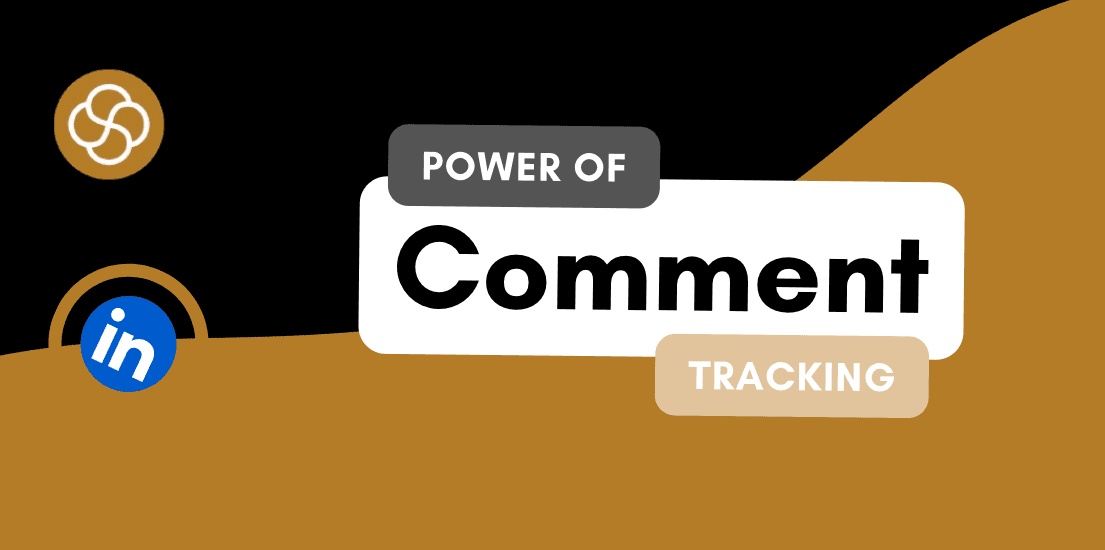Sep 18, 2024
In the realm of professional networking, your LinkedIn profile picture serves as a critical first impression. A well-chosen photo can significantly impact how others perceive you, influencing their decision to connect, endorse your skills, or consider you for opportunities. On the other hand, a poorly chosen or unprofessional photo can undermine your credibility. This guide will discuss the importance of a professional LinkedIn profile picture, provide tips for selecting the right photo, and highlight common mistakes to avoid.
The Importance of a Professional LinkedIn Profile Picture
1. First Impressions Matter
Your LinkedIn profile picture is often the first thing people notice when they visit your profile. A professional and approachable photo can set a positive tone and create a lasting first impression, making you appear more credible and trustworthy.
2. Professionalism
A well-chosen profile picture conveys professionalism and attention to detail. It demonstrates that you take your online presence seriously and are committed to presenting yourself in a polished manner.
3. Branding
Your LinkedIn profile picture is an integral part of your personal brand. It helps convey your identity and can reinforce the image you wish to project in your industry. A consistent and professional image across various platforms can enhance your overall branding.
4. Increased Engagement
Profiles with professional photos are more likely to attract views, connections, and engagement. A high-quality photo can make your profile stand out and increase the likelihood that people will want to connect with you or view your content.
Tips for Choosing the Right LinkedIn Profile Picture
1. Choose a High-Quality Image
Use a high-resolution photo that is clear and well-lit. Avoid blurry or pixelated images, as these can make you appear unprofessional. A high-quality photo will ensure that your profile looks sharp and polished.
2. Dress Professionally
Wear attire that aligns with your industry standards and the roles you are targeting. For most professions, business casual or professional attire is appropriate. Make sure your clothing is neat and well-fitted.
3. Use a Neutral Background
Opt for a simple, uncluttered background that does not distract from your face. Neutral colours or professional environments work best. Avoid busy or colourful backgrounds that might detract from the focus on you.
4. Smile and Look Approachable
A friendly, genuine smile can make you appear more approachable and personable. Your expression should convey confidence and warmth, as this can make a positive impact on viewers.
5. Maintain Eye Contact
Position the camera at eye level and ensure that you are making direct eye contact with the lens. This creates a sense of connection and engagement, making you appear more credible and sincere.
6. Frame Your Face
Your face should be the primary focus of the photo. A headshot or a photo that includes your shoulders works best. Make sure your face is centred in the frame and occupies most of the image space.
7. Be Mindful of Your Expression
Avoid overly serious or stern expressions, as well as overly casual or informal ones. Aim for a balanced expression that reflects your personality and professionalism.
8. Update Regularly
Update your profile picture periodically to ensure it remains current. If your appearance changes significantly, or if you’re making a major career shift, consider updating your photo to reflect your new look or professional status.
Common Mistakes to Avoid
1. Using Casual or Social Media Photos
Avoid using photos from social media or casual settings. These can come across as unprofessional and may not align with the image you want to project in a professional context.
2. Inappropriate Attire
Wearing clothing that is too casual or flashy can detract from your professionalism. Stick to attire that aligns with your industry and the image you wish to convey.
3. Overly Edited or Filtered Images
While it’s tempting to use filters or heavy editing, it’s important to present an authentic version of yourself. Over-edited images can appear disingenuous and may not accurately represent you in professional settings.
4. Group Photos
Avoid using group photos where it’s unclear which person is you. Your LinkedIn profile picture should clearly identify you as an individual, without the need for additional context.
5. Unprofessional Backgrounds
Backgrounds that are cluttered, distracting, or unprofessional can detract from the quality of your photo. Ensure your background complements your image without overshadowing it.
6. Ignoring LinkedIn’s Photo Specifications
Ensure your photo meets LinkedIn’s size and format specifications. LinkedIn recommends a square photo with dimensions of 400 x 400 pixels. Check the platform’s guidelines to ensure your photo appears correctly.
Conclusion
Your LinkedIn profile picture is a powerful element of your professional online presence. By choosing a high-quality, professional photo that reflects your industry standards and personal brand, you can create a positive first impression and enhance your credibility. Avoid common pitfalls such as using casual or outdated images and ensure that your photo aligns with LinkedIn’s specifications. Investing time in selecting the right profile picture can significantly impact your networking success and career opportunities. So take a moment to assess your current photo, make any necessary updates, and present yourself in the best possible light.
Jan 1, 2025
How To Be A Thought Leader On LinkedIn: A Practical Guide For Professionals

Shaily Dangi
Dec 31, 2024
How To Become A Recognized LinkedIn Thought Leader

Shaily Dangi
Dec 30, 2024
What Are LinkedIn Impressions and Why They Matter

Shaily Dangi
Dec 28, 2024
How To Use LinkedIn To Boost Your Personal Brand

Shaily Dangi
Dec 27, 2024
LinkedIn Lead Generation Strategies to Boost Your Business with Targeted Leads

Shaily Dangi
Dec 26, 2024
How To Leverage Personal Branding for Lead Generation

Shaily Dangi
Dec 25, 2024
How to Use LinkedIn to Find Better Job Opportunities and Build a Professional Network

Shaily Dangi
Dec 24, 2024
How to Write an Engaging LinkedIn Summary

Shaily Dangi
Dec 24, 2024
How to Promote Your Accomplishments on LinkedIn

Simren Mehra
Dec 21, 2024
How to Use LinkedIn Analytics for Personal Branding: Hidden Insights with SocialSense

Simren Mehra
Dec 21, 2024
How to Create Similar Posts on LinkedIn Using SocialSense: Enhance Engagement and Strategy

Simren Mehra
Dec 21, 2024
How to Track and Engage with LinkedIn Thought Leaders Using SocialSense to Grow Your Influence

Simren Mehra
Dec 20, 2024
How to Create High-Engagement LinkedIn Posts Using SocialSense’s ‘Similar Post’ Feature

Simren Mehra
Dec 20, 2024
How to Maximize LinkedIn Engagement with Targeted Comments: A SocialSense Case Study

Simren Mehra
Dec 20, 2024
How to Use SocialSense’s Tracking Feature to Stay Ahead on LinkedIn and Gain Competitive Insights

Shaily Dangi
Oct 8, 2024
How to Use LinkedIn Analytics with SocialSense for a Strong Personal Branding Strategy

Shaily Dangi
Oct 7, 2024
How to Track and Engage Key Connections on LinkedIn for Better Networking with SocialSense

Shaily Dangi
Sep 22, 2024
How to Boost LinkedIn Engagement by Commenting on Tracked Posts with SocialSense

Shaily Dangi
Sep 20, 2024
How to Add and Track LinkedIn Contacts for Real-Time Insights on Influential Profiles

Shaily Dangi
Sep 24, 2024
How to Use SocialSense’s Extension to Track and Optimize Your LinkedIn Profile Performance

Shaily Dangi
Sep 24, 2024
Creating a Viral Post: Strategies, Case Studies, and Industry Insights for Modern Digital Success

Shaily Dangi
Sep 24, 2024
LinkedIn’s AI Training Policy Reversal in the UK: Key Changes and What It Means for Users

Fatema Patel
Sep 20, 2024
Elevate Your Executive Presence: 7 Essential Practices for a Standout LinkedIn Profile

Fatema Patel
Sep 20, 2024
How to Cancel LinkedIn Premium: A Simple Step-by-Step Guide

Fatema Patel
Sep 19, 2024
7 Essential LinkedIn Tips for Students to Build a Strong Profile and Network

Fatema Patel
Sep 18, 2024
How to Use the Best LinkedIn Images: Top Design Tips and Resources

Fatema Patel
Sep 18, 2024
How to Find Remote Jobs on LinkedIn: Job Search Strategies and Work-from-Home Tips

Fatema Patel
Sep 18, 2024
How to Add LinkedIn Learning Certificates to Your Profile and Showcase Your Skills

Fatema Patel
Sep 18, 2024
How to Choose the Best LinkedIn Cover Photo to Showcase Your Personal Brand and Achievements

Fatema Patel
Sep 18, 2024
How to Choose the Best LinkedIn Profile Picture for a Professional and Impactful First Impression

Fatema Patel
Sep 13, 2024
How to Create an Engaging LinkedIn Post: Best Practices for Content Creation and Formatting

Fatema Patel
Sep 13, 2024
LinkedIn Profile Link: How to Customise and Share Your LinkedIn URL Effectively

Fatema Patel