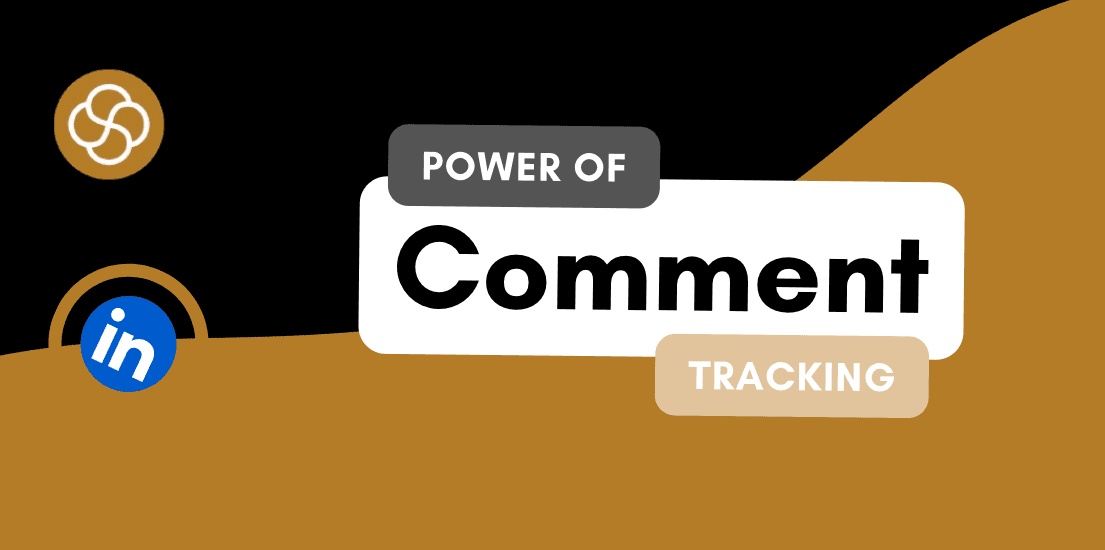Sep 20, 2024
In today’s digital world, first impressions often happen online, especially for executives. LinkedIn is the premier platform for building and nurturing professional networks. An exemplary LinkedIn profile is more than just a digital resume; it's a powerful tool for showcasing your expertise, leadership, and personal brand.
Did you know that 95% of recruiters use LinkedIn to source talent? As an executive, your LinkedIn profile is crucial. It’s not just about being discoverable; it’s about standing out. This article will guide you through seven must-do practices to optimize your LinkedIn profile. Whether you’re looking to attract new opportunities, establish thought leadership, or make a lasting impression, these tips will help you craft a compelling digital persona.
1. Optimize Your Profile Picture and Background Image
Your profile picture and background image create the first impression on your LinkedIn profile. They set the tone for your entire digital presence.
Profile Picture
Your profile picture is your digital handshake. It’s essential to convey professionalism and approachability.
Choose a Professional Headshot: Invest in a high-quality headshot taken by a professional. Ensure good lighting, a neutral background, and attire that reflects your industry.
Smile and Make Eye Contact: A friendly, confident smile and direct eye contact create a sense of connection.
Background Image
Your background image visually represents your personal brand.
Reflect Your Industry or Expertise: Choose an image that aligns with your profession, like a city skyline for an urban planner or a code snippet for a tech executive.
Create a Branded Design: Use tools like Canva or Photoshop to design a custom background that includes your name, title, and a subtle branding element.
By optimizing your profile picture and background image, you create a visually appealing and memorable first impression.
2. Craft a Compelling Headline
Your LinkedIn headline is your 220-character elevator pitch. It summarizes who you are and what you do.
Headline Tips
Be Clear and Specific: Use industry keywords that describe your expertise. Avoid generic titles like "CEO."
Highlight Your Unique Value: What sets you apart? Are you a “Growth-Driven Marketing Executive” or a “Data-Driven Finance Leader”?
Transform a generic headline like "Technology Executive" into something more compelling: "Innovation-Driven Technology Executive | AI & IoT Advocate | Driving Digital Transformation."
Your headline is your chance to make a strong first impression—make every character count.
3. Write a Powerful Summary
Your LinkedIn summary is your opportunity to tell your story, showcasing your personality, achievements, and aspirations.
Summary Structure
Engage with a Hook: Start with a compelling anecdote or statement that captures attention.
Highlight Your Expertise: Briefly outline your key skills and areas of expertise.
Showcase Achievements: Mention notable accomplishments and their impact.
Include a Call to Action: Encourage readers to connect with you or visit your website.
Example: "As a child, I was fascinated by how things worked. Today, as a Data-Driven Finance Leader, I leverage my curiosity to uncover insights that drive business growth."
Your summary is your chance to connect with your audience on a deeper level—make it memorable.
4. Detail Your Experience with Achievements
Your experience section is more than just job titles; it showcases your leadership, impact, and career progression.
Experience Tips
Highlight Achievements: Focus on accomplishments, not just responsibilities. Use quantifiable metrics (e.g., "Increased revenue by 30% through strategic marketing initiatives").
Show Progression: Highlight career advancements and promotions to demonstrate growth.
Include Relevant Skills: Mention skills and tools relevant to each position.
Transform a generic description like "Responsible for overseeing marketing department" into "Led a team of 10 marketing professionals, driving revenue growth by 30% through targeted digital campaigns and strategic partnerships."
Your experience section should tell a story of growth and leadership.
5. Leverage Recommendations and Endorsements
Social proof is a powerful tool. Recommendations and endorsements validate your skills and expertise.
Recommendations
Request Thoughtful Recommendations: Reach out to colleagues, clients, or mentors for personalized recommendations. Provide context and specific achievements you’d like them to highlight.
Example Request: "Could you write a recommendation highlighting our collaboration on the XYZ project and how our efforts led to a 20% increase in revenue?"
Endorsements
Endorse Others: Be generous with your endorsements. Reciprocity often leads to others endorsing you in return.
Building a strong network of recommendations and endorsements enhances your credibility and trustworthiness.
6. Engage with Content and Grow Your Network
LinkedIn is a platform for networking and knowledge sharing. Engaging with content and expanding your network are key to building your personal brand.
Content
Share Insights: Regularly post articles, thoughts, or industry insights to position yourself as a thought leader.
Engage with Others: Comment on and share content from your network. Meaningful interactions build relationships.
Networking
Connect Strategically: Send personalized connection requests to industry peers, leaders, and potential collaborators.
Participate in Groups: Join LinkedIn groups related to your industry and engage in discussions.
By actively participating on LinkedIn, you expand your reach and influence.
7. Utilize LinkedIn Premium Tools
LinkedIn Premium offers valuable tools and insights for executives.
Benefits of LinkedIn Premium
InMail: Directly message people outside your network.
Profile Insights: See who viewed your profile and access advanced analytics.
Course Access: Gain access to LinkedIn Learning courses to enhance your skills.
While LinkedIn Premium comes with a cost, it can be a worthwhile investment for executives looking to expand their network and influence.
Conclusion
By implementing these seven practices, you’ll transform your LinkedIn profile into a powerful tool for personal branding and professional growth.
Recap
Optimize Your Profile Picture and Background Image
Craft a Compelling Headline
Write a Powerful Summary
Detail Your Experience with Achievements
Leverage Recommendations and Endorsements
Engage with Content and Grow Your Network
Utilize LinkedIn Premium Tools
Call to Action: Ready to elevate your LinkedIn profile? Connect with me on LinkedIn [Your LinkedIn Profile URL] and let's build a network of thought leaders and change-makers.
With an optimized LinkedIn profile, you'll be well-positioned to seize new opportunities and establish yourself as a leader in your industry.
Jan 1, 2025
How To Be A Thought Leader On LinkedIn: A Practical Guide For Professionals

Shaily Dangi
Dec 31, 2024
How To Become A Recognized LinkedIn Thought Leader

Shaily Dangi
Dec 30, 2024
What Are LinkedIn Impressions and Why They Matter

Shaily Dangi
Dec 28, 2024
How To Use LinkedIn To Boost Your Personal Brand

Shaily Dangi
Dec 27, 2024
LinkedIn Lead Generation Strategies to Boost Your Business with Targeted Leads

Shaily Dangi
Dec 26, 2024
How To Leverage Personal Branding for Lead Generation

Shaily Dangi
Dec 25, 2024
How to Use LinkedIn to Find Better Job Opportunities and Build a Professional Network

Shaily Dangi
Dec 24, 2024
How to Write an Engaging LinkedIn Summary

Shaily Dangi
Dec 24, 2024
How to Promote Your Accomplishments on LinkedIn

Simren Mehra
Dec 21, 2024
How to Use LinkedIn Analytics for Personal Branding: Hidden Insights with SocialSense

Simren Mehra
Dec 21, 2024
How to Create Similar Posts on LinkedIn Using SocialSense: Enhance Engagement and Strategy

Simren Mehra
Dec 21, 2024
How to Track and Engage with LinkedIn Thought Leaders Using SocialSense to Grow Your Influence

Simren Mehra
Dec 20, 2024
How to Create High-Engagement LinkedIn Posts Using SocialSense’s ‘Similar Post’ Feature

Simren Mehra
Dec 20, 2024
How to Maximize LinkedIn Engagement with Targeted Comments: A SocialSense Case Study

Simren Mehra
Dec 20, 2024
How to Use SocialSense’s Tracking Feature to Stay Ahead on LinkedIn and Gain Competitive Insights

Shaily Dangi
Oct 8, 2024
How to Use LinkedIn Analytics with SocialSense for a Strong Personal Branding Strategy

Shaily Dangi
Oct 7, 2024
How to Track and Engage Key Connections on LinkedIn for Better Networking with SocialSense

Shaily Dangi
Sep 22, 2024
How to Boost LinkedIn Engagement by Commenting on Tracked Posts with SocialSense

Shaily Dangi
Sep 20, 2024
How to Add and Track LinkedIn Contacts for Real-Time Insights on Influential Profiles

Shaily Dangi
Sep 24, 2024
How to Use SocialSense’s Extension to Track and Optimize Your LinkedIn Profile Performance

Shaily Dangi
Sep 24, 2024
Creating a Viral Post: Strategies, Case Studies, and Industry Insights for Modern Digital Success

Shaily Dangi
Sep 24, 2024
LinkedIn’s AI Training Policy Reversal in the UK: Key Changes and What It Means for Users

Fatema Patel
Sep 20, 2024
Elevate Your Executive Presence: 7 Essential Practices for a Standout LinkedIn Profile

Fatema Patel
Sep 20, 2024
How to Cancel LinkedIn Premium: A Simple Step-by-Step Guide

Fatema Patel
Sep 19, 2024
7 Essential LinkedIn Tips for Students to Build a Strong Profile and Network

Fatema Patel
Sep 18, 2024
How to Use the Best LinkedIn Images: Top Design Tips and Resources

Fatema Patel
Sep 18, 2024
How to Find Remote Jobs on LinkedIn: Job Search Strategies and Work-from-Home Tips

Fatema Patel
Sep 18, 2024
How to Add LinkedIn Learning Certificates to Your Profile and Showcase Your Skills

Fatema Patel
Sep 18, 2024
How to Choose the Best LinkedIn Cover Photo to Showcase Your Personal Brand and Achievements

Fatema Patel
Sep 18, 2024
How to Choose the Best LinkedIn Profile Picture for a Professional and Impactful First Impression

Fatema Patel
Sep 13, 2024
How to Create an Engaging LinkedIn Post: Best Practices for Content Creation and Formatting

Fatema Patel
Sep 13, 2024
LinkedIn Profile Link: How to Customise and Share Your LinkedIn URL Effectively

Fatema Patel