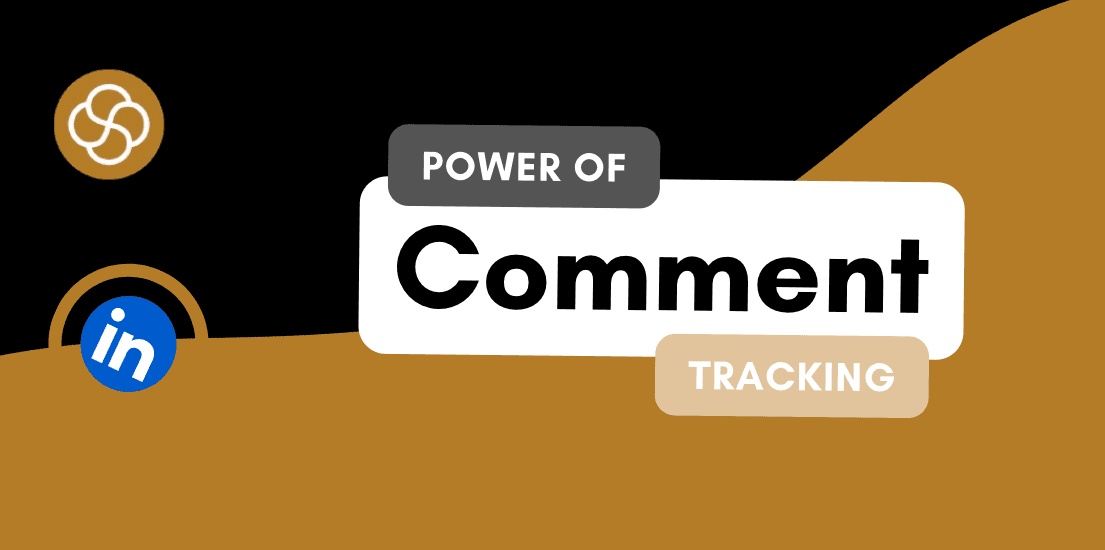Sep 19, 2024
Hey there, future LinkedIn superstar! 🌟 Have you ever wondered why your career-savvy friends can’t stop talking about LinkedIn? Is it just another social media site, or is there something more to it?
In today’s digital world, LinkedIn is a game-changer for students ready to step into the professional arena. Think of it as your online resume, networking event, and career-building workshop all rolled into one.
But here’s the catch: simply creating a LinkedIn account isn’t enough. It’s about building a profile that shouts, “Hire me!” to potential employers.
The good news? Making your LinkedIn profile stand out is easier than you might think.
In this guide, we’ll explore how students can create an eye-catching LinkedIn profile. From crafting a killer headline to networking like a pro, you’ll be ready to impress. Let’s get started!
1. Crafting a Compelling Headline
Why Your Headline Matters
Your LinkedIn headline is your first impression—like the title of a best-selling book. It needs to grab attention and tell people who you are in 120 characters or less.
Tips for a Killer Headline
Be Specific: Ditch generic titles like “Student” and highlight your field of study and career goals. For example, “Aspiring Marketing Specialist | Passionate About Social Media Strategies.”
Use Keywords: Think about the skills you want to be associated with and include relevant keywords. For instance, “Tech-Savvy Business Student | Data Analytics Enthusiast.”
Showcase Your Unique Skills: If you have a specific talent or interest, flaunt it! For example, “Creative Writing Student | Storytelling & Content Creation Mastermind.”
Real-Life Examples
Headline 1: “Business Student”
This one is too generic and doesn’t say much about the student’s skills.
Headline 2: “Business Student | Passionate About Digital Marketing | Data-Driven Thinker”
Much better! This one highlights specific interests.
Headline 3: “Computer Science Student | AI Enthusiast | Data Science Explorer”
Perfect! This clearly shows the student’s focus and interests.
Pro Tip: Don’t hesitate to tweak your headline as your skills and interests evolve.
Once your headline shines, let’s move on to crafting an engaging summary.
2. Detailed and Engaging Summary
The Power of the Summary Section
The summary section is where you can share your story. It goes beyond your resume and gives people a sense of who you are.
How to Write a Killer Summary
Start with a Hook: Grab attention with an interesting fact or a personal story.
Share Your Journey: Briefly outline your background, field of study, and career aspirations.
Highlight Your Skills and Passions: What makes you unique? Share any special skills or experiences.
End with a Call-to-Action: Encourage readers to connect with you or check out your work.
Real-Life Example
Here’s an example of a student’s summary:
"Hi there! I'm Alex, a tech-savvy business student passionate about data-driven decision-making. Since childhood, I’ve been fascinated by how technology and business intersect. I love analyzing data and creating innovative marketing strategies.
Currently, I’m studying Business Administration with a focus on Digital Marketing. I’ve worked on exciting projects, like a social media campaign that boosted brand awareness by 30%!
Outside of studies, you’ll find me exploring the latest tech trends or volunteering at coding workshops. I’m eager to connect with like-minded individuals and explore new opportunities. Feel free to reach out—I’d love to chat!"
Why It Works: This summary is engaging, showcases Alex’s skills, and invites networking.
Pro Tip: Keep it concise (3-5 paragraphs) and steer clear of jargon. You want it to be relatable and easy to read!
Now that your summary is ready, let’s highlight your education and projects.
3. Showcasing Education and Projects
Highlight Your Educational Achievements
Your education is a key part of your story—don’t hold back!
Include Relevant Coursework: List courses that show off your skills.
Mention Honors and Awards: If you’ve received any academic honors, be sure to highlight them.
Extracurricular Activities: If you’re involved in clubs related to your field, showcase them!
Showcase Your Projects
If you’ve worked on class projects, case studies, or personal endeavors, add them to your LinkedIn!
Describe Your Role: Explain what you did and the skills you used.
Highlight Outcomes: If you can, include measurable results.
Example: For a capstone project, you might say, "Developed and executed a social media campaign for a local business, resulting in a 30% increase in brand awareness. Utilized data analytics tools to track and optimize performance."
Pro Tip: Use LinkedIn’s media section to upload presentations, videos, or portfolios. It adds an interactive touch!
Now that your education and projects shine, let’s dive into networking.
4. Building a Professional Network
Networking: It’s Not as Scary as It Sounds!
Networking is the secret sauce for LinkedIn success. The more connections you have, the more visibility your profile gets—and you’re building a valuable network for your future!
Who Should You Connect With?
Classmates: Start with your peers. You never know where they’ll end up!
Professors: They have valuable connections—don’t hesitate to connect!
Industry Professionals: Follow companies and individuals in your desired field. Engage with their content and send personalized requests.
Pro Tip: Always include a personal message with your connection request. It shows you’re genuinely interested in building a relationship.
Example Connection Request:
"Hi [Name], I found your profile while researching [Industry/Field] and was impressed by your experience in [Specific Area]. I'm currently a [Your Study Year/Field] student with a keen interest in [Related Interest/Field]. I’d love to connect and learn from your expertise!"
With your networking game on point, let’s focus on recommendations and endorsements.
5. Securing Recommendations and Endorsements
What Are Recommendations and Endorsements?
Recommendations: Written testimonials from those you’ve worked with. They provide social proof of your skills.
Endorsements: Quick validations of your skills that show others recognize your expertise.
Both build your credibility on LinkedIn!
How to Get Recommendations and Endorsements
Ask for Recommendations: Reach out to professors or classmates who can vouch for your skills. Personalize your request!
Example Recommendation Request:
"Hi [Name], I hope you’re doing well! I enjoyed working with you on [Project/Class] and learned a lot from you. I’m building my LinkedIn profile and would appreciate a recommendation highlighting my [Specific Skill/Strength]. I’d be happy to return the favor!"
Endorse Others: Endorse skills of your connections—they may return the favor!
Pro Tip: Focus on key skills related to your career path to align your endorsements with your goals.
Now that your profile is packed with social proof, let’s discuss staying active on LinkedIn.
6. Active Participation and Content Sharing
Why Being Active Matters
LinkedIn is more than just a digital resume—it’s a vibrant community. By engaging with content, you increase visibility and establish yourself as a thought leader.
How to Stay Active on LinkedIn
Share Content: Post articles, insights, or updates related to your field. This shows your passion!
Engage with Others: Like, comment, and share posts from your connections. Thoughtful comments can spark conversations!
Join Groups: Participate in LinkedIn Groups that interest you. It’s a great way to connect with like-minded individuals and stay updated.
Pro Tip: Don’t hesitate to reach out for informational interviews or advice. Most professionals love helping students who show genuine interest!
Now that you’re a LinkedIn engagement pro, let’s wrap up with profile maintenance.
7. Regular Profile Updates and Optimization
Keep Your Profile Fresh
Your LinkedIn profile is a living document that should evolve with you! Regularly update it with new skills, experiences, and achievements.
Pro Tip: Use LinkedIn’s analytics tools to see who’s viewing your profile and optimize it accordingly. Experiment with different headlines, summaries, and skills to see what resonates!
Conclusion
Congrats! You now have the tools to create a LinkedIn profile that stands out. 🎉
By crafting a compelling headline, engaging summary, and showcasing your skills, you’ll build a professional online presence that opens doors to exciting opportunities.
Remember, LinkedIn is more than a platform—it’s a powerful tool for networking and career development. Stay active, keep learning, and don’t be shy about making connections. You never know where they might lead!
Now, it’s time to put your new knowledge into action. Start optimizing your LinkedIn profile today and watch your network and career opportunities grow!
Ready to get started? Connect with me on LinkedIn, and feel free to share your profile for feedback. Let’s build a supportive community of future professionals!
By following these seven steps, you'll be well on your way to creating a standout LinkedIn profile that sets you up for career success. Remember, your LinkedIn journey is a marathon, not a sprint.
Jan 1, 2025
How To Be A Thought Leader On LinkedIn: A Practical Guide For Professionals

Shaily Dangi
Dec 31, 2024
How To Become A Recognized LinkedIn Thought Leader

Shaily Dangi
Dec 30, 2024
What Are LinkedIn Impressions and Why They Matter

Shaily Dangi
Dec 28, 2024
How To Use LinkedIn To Boost Your Personal Brand

Shaily Dangi
Dec 27, 2024
LinkedIn Lead Generation Strategies to Boost Your Business with Targeted Leads

Shaily Dangi
Dec 26, 2024
How To Leverage Personal Branding for Lead Generation

Shaily Dangi
Dec 25, 2024
How to Use LinkedIn to Find Better Job Opportunities and Build a Professional Network

Shaily Dangi
Dec 24, 2024
How to Write an Engaging LinkedIn Summary

Shaily Dangi
Dec 24, 2024
How to Promote Your Accomplishments on LinkedIn

Simren Mehra
Dec 21, 2024
How to Use LinkedIn Analytics for Personal Branding: Hidden Insights with SocialSense

Simren Mehra
Dec 21, 2024
How to Create Similar Posts on LinkedIn Using SocialSense: Enhance Engagement and Strategy

Simren Mehra
Dec 21, 2024
How to Track and Engage with LinkedIn Thought Leaders Using SocialSense to Grow Your Influence

Simren Mehra
Dec 20, 2024
How to Create High-Engagement LinkedIn Posts Using SocialSense’s ‘Similar Post’ Feature

Simren Mehra
Dec 20, 2024
How to Maximize LinkedIn Engagement with Targeted Comments: A SocialSense Case Study

Simren Mehra
Dec 20, 2024
How to Use SocialSense’s Tracking Feature to Stay Ahead on LinkedIn and Gain Competitive Insights

Shaily Dangi
Oct 8, 2024
How to Use LinkedIn Analytics with SocialSense for a Strong Personal Branding Strategy

Shaily Dangi
Oct 7, 2024
How to Track and Engage Key Connections on LinkedIn for Better Networking with SocialSense

Shaily Dangi
Sep 22, 2024
How to Boost LinkedIn Engagement by Commenting on Tracked Posts with SocialSense

Shaily Dangi
Sep 20, 2024
How to Add and Track LinkedIn Contacts for Real-Time Insights on Influential Profiles

Shaily Dangi
Sep 24, 2024
How to Use SocialSense’s Extension to Track and Optimize Your LinkedIn Profile Performance

Shaily Dangi
Sep 24, 2024
Creating a Viral Post: Strategies, Case Studies, and Industry Insights for Modern Digital Success

Shaily Dangi
Sep 24, 2024
LinkedIn’s AI Training Policy Reversal in the UK: Key Changes and What It Means for Users

Fatema Patel
Sep 20, 2024
Elevate Your Executive Presence: 7 Essential Practices for a Standout LinkedIn Profile

Fatema Patel
Sep 20, 2024
How to Cancel LinkedIn Premium: A Simple Step-by-Step Guide

Fatema Patel
Sep 19, 2024
7 Essential LinkedIn Tips for Students to Build a Strong Profile and Network

Fatema Patel
Sep 18, 2024
How to Use the Best LinkedIn Images: Top Design Tips and Resources

Fatema Patel
Sep 18, 2024
How to Find Remote Jobs on LinkedIn: Job Search Strategies and Work-from-Home Tips

Fatema Patel
Sep 18, 2024
How to Add LinkedIn Learning Certificates to Your Profile and Showcase Your Skills

Fatema Patel
Sep 18, 2024
How to Choose the Best LinkedIn Cover Photo to Showcase Your Personal Brand and Achievements

Fatema Patel
Sep 18, 2024
How to Choose the Best LinkedIn Profile Picture for a Professional and Impactful First Impression

Fatema Patel
Sep 13, 2024
How to Create an Engaging LinkedIn Post: Best Practices for Content Creation and Formatting

Fatema Patel
Sep 13, 2024
LinkedIn Profile Link: How to Customise and Share Your LinkedIn URL Effectively

Fatema Patel