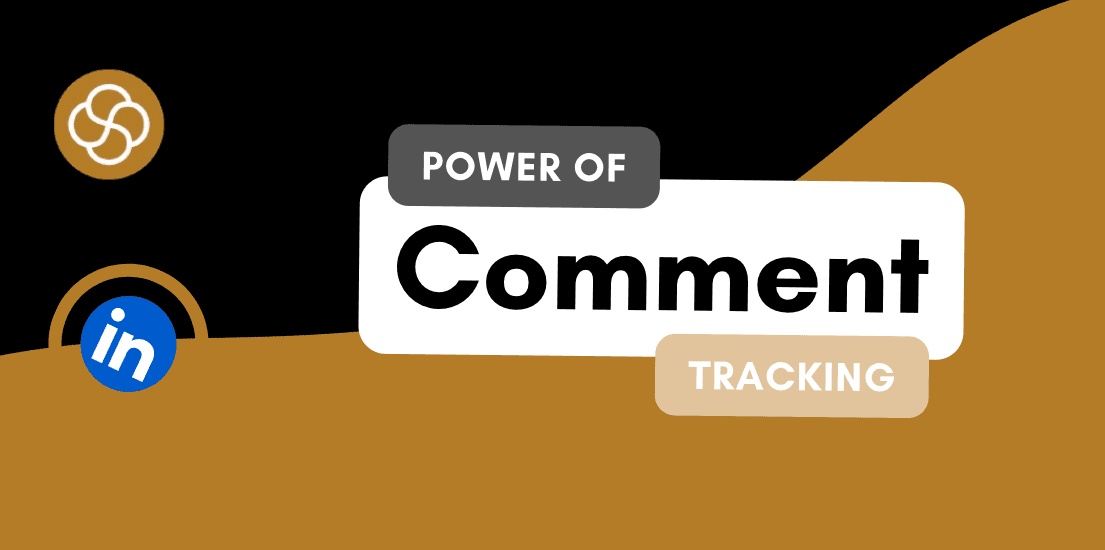Sep 13, 2024
LinkedIn is a powerhouse when it comes to professional networking. It's like the swiss army knife of social media, with the ability to showcase your skills, connect with industry leaders, and strike up conversations about the latest trends in your field. However, with the sheer volume of content being pumped out daily, it's more important than ever to create posts that stand out from the crowd.
Think of it like this: your LinkedIn feed is a bustling conference. You've got seasoned executives, fresh-faced interns, and industry disruptors all vying for your attention. In this sea of well-dressed professionals, how do you make sure your post is the one that gets noticed? It all comes down to one word: engaging.
An engaging post is like a magnet. It attracts eyeballs, sparks conversations, and leaves a lasting impression. But how do you create content that does all that? Don't worry, I've got your back. In this article, we're going to dive into the nitty-gritty of LinkedIn content creation. From understanding your audience to the best formatting tips, consider this your one-stop shop for creating posts that get people talking.
Understanding Your Audience
Before you even think about hitting that "post" button, it's crucial to know who you're talking to. Understanding your audience is like having a secret weapon in your content creation arsenal. It allows you to tailor your message to resonate with the people you want to connect with.
Defining Your Target Audience
Your target audience on LinkedIn is a bit different from other platforms. While Instagram might be all about aesthetics and TikTok is a whirlwind of viral trends, LinkedIn is where professionals come to talk shop.
Think about the demographics of LinkedIn: it's a melting pot of job roles, industries, and interests. You've got CEOs rubbing shoulders with entry-level employees, all united by their love of business memes (seriously, have you seen LinkedIn's meme game?).
When creating content, it's important to keep this diversity in mind. Your post might resonate with a C-suite exec, but will it also speak to a recent graduate looking to break into the industry?
Creating Audience Personas
One way to ensure your content appeals to a wide range of professionals is to create audience personas. These are fictional characters that represent different segments of your target audience. Think of them as the LinkedIn version of "The Office" characters (minus the awkward office parties).
For example, you might have "The Experienced Executive" persona, who is always on the lookout for thought leadership content to share with their network. On the other hand, there's "The Aspiring Professional," a recent graduate eager to soak up industry insights.
When creating a post, think about which persona you're speaking to. Are you providing practical tips for entry-level professionals? Or sharing your thoughts on a high-level industry trend? Tailoring your content to different personas will help you connect with a wider audience.
Tailoring Content to Your Audience
Once you've identified your audience personas, it's time to put yourself in their shoes (or well-polished dress shoes, if we're sticking to the conference metaphor). This means customising your message to resonate with different segments of your audience.
For example, the tone and language you use in a post aimed at "The Experienced Executive" might be more formal and authoritative. On the other hand, a post targeting "The Aspiring Professional" could be more conversational and friendly.
Remember, the goal is to spark conversation and engagement. By tailoring your content to different audience segments, you're more likely to strike a chord with a wider range of professionals.
Optimal Post Size and Structure
LinkedIn might not have a character limit like Twitter, but that doesn't mean you can ramble on for days (save that for your memoir). The key to creating engaging content is to get to the point quickly and keep your audience interested.
LinkedIn Post Character Limits
LinkedIn recently increased its character limits for posts, giving you more room to play with. However, that doesn't mean you should turn every post into a mini-essay. In the fast-paced world of social media, brevity is your friend.
As a general rule of thumb, aim to keep your posts between 50-150 words. This is long enough to convey your message, but short enough to hold your audience's attention.
Headlines and Opening Sentences
In a world where our attention spans are shorter than a TikTok video, your headline and opening sentence are make-or-break moments. This is your chance to grab your audience's attention and entice them to keep reading.
When writing a headline, think about what will spark curiosity or provide value to your audience. Is it a unique insight, a compelling question, or a promise of practical tips?
The same goes for your opening sentence. This is your opportunity to set the tone for the rest of the post. It should be engaging and relevant to your audience.
Body Content and Call to Action
Once you've grabbed your audience's attention, it's time to deliver the goods. The body of your post should expand on the promise you made in the headline and opening sentence.
Break up your content into bite-sized paragraphs to make it easier to read. Use subheadings, bullet points, and numbered lists to help guide your audience through the post.
Finally, don't forget the most important part of any post: the call to action (CTA). This is where you tell your audience what you want them to do next. It could be as simple as asking for their thoughts in the comments or directing them to a relevant resource.
Effective Formatting Techniques
When it comes to creating an engaging LinkedIn post, it's not just what you say, but how you say it. Formatting plays a crucial role in making your content easy to read and visually appealing.
Using Bullet Points and Numbered Lists
There's a reason why you see so many posts on LinkedIn using bullet points and numbered lists: they work. Structured content is easier for readers to digest, increasing the chances of them engaging with your post.
Instead of presenting information in a wall of text, break it up into bullet points or lists. This makes it more scannable and highlights the key points you want to convey.
For example, instead of writing:
"Here are three tips for creating engaging LinkedIn posts:
1. Use eye-catching visuals
2. Ask thought-provoking questions
3. Include a call to action"
You could present it as a bullet list:
- Use eye-catching visuals
- Ask thought-provoking questions
- Include a call to action
Paragraph Length and White Space
When it comes to writing for the web, shorter is usually better. Long paragraphs can be intimidating for readers and increase the chances of them clicking away.
As a general rule, aim to keep your paragraphs between 1-3 sentences. This helps maintain the flow of your post and makes it easier to read.
Don't underestimate the power of white space. This is the empty space around your text and between paragraphs. It might seem insignificant, but white space plays a crucial role in making your post more visually appealing.
Emojis and Hashtags
On a platform like LinkedIn, professionalism is key. However, that doesn't mean your posts have to be dry and boring. Emojis can add a pop of personality to your content, making it more engaging.
When using emojis, it's important to strike the right balance. You don't want to go overboard and turn your post into an emoji-fest. Instead, use emojis sparingly to emphasise key points or add some flair to your writing.
Hashtags are another formatting element that can increase the visibility of your post. When used strategically, hashtags can help your content reach a wider audience. However, it's important to choose relevant hashtags that are aligned with your post.
By incorporating these formatting techniques into your posts, you'll make it easier for your audience to engage with your content.
Jan 1, 2025
How To Be A Thought Leader On LinkedIn: A Practical Guide For Professionals

Shaily Dangi
Dec 31, 2024
How To Become A Recognized LinkedIn Thought Leader

Shaily Dangi
Dec 30, 2024
What Are LinkedIn Impressions and Why They Matter

Shaily Dangi
Dec 28, 2024
How To Use LinkedIn To Boost Your Personal Brand

Shaily Dangi
Dec 27, 2024
LinkedIn Lead Generation Strategies to Boost Your Business with Targeted Leads

Shaily Dangi
Dec 26, 2024
How To Leverage Personal Branding for Lead Generation

Shaily Dangi
Dec 25, 2024
How to Use LinkedIn to Find Better Job Opportunities and Build a Professional Network

Shaily Dangi
Dec 24, 2024
How to Write an Engaging LinkedIn Summary

Shaily Dangi
Dec 24, 2024
How to Promote Your Accomplishments on LinkedIn

Simren Mehra
Dec 21, 2024
How to Use LinkedIn Analytics for Personal Branding: Hidden Insights with SocialSense

Simren Mehra
Dec 21, 2024
How to Create Similar Posts on LinkedIn Using SocialSense: Enhance Engagement and Strategy

Simren Mehra
Dec 21, 2024
How to Track and Engage with LinkedIn Thought Leaders Using SocialSense to Grow Your Influence

Simren Mehra
Dec 20, 2024
How to Create High-Engagement LinkedIn Posts Using SocialSense’s ‘Similar Post’ Feature

Simren Mehra
Dec 20, 2024
How to Maximize LinkedIn Engagement with Targeted Comments: A SocialSense Case Study

Simren Mehra
Dec 20, 2024
How to Use SocialSense’s Tracking Feature to Stay Ahead on LinkedIn and Gain Competitive Insights

Shaily Dangi
Oct 8, 2024
How to Use LinkedIn Analytics with SocialSense for a Strong Personal Branding Strategy

Shaily Dangi
Oct 7, 2024
How to Track and Engage Key Connections on LinkedIn for Better Networking with SocialSense

Shaily Dangi
Sep 22, 2024
How to Boost LinkedIn Engagement by Commenting on Tracked Posts with SocialSense

Shaily Dangi
Sep 20, 2024
How to Add and Track LinkedIn Contacts for Real-Time Insights on Influential Profiles

Shaily Dangi
Sep 24, 2024
How to Use SocialSense’s Extension to Track and Optimize Your LinkedIn Profile Performance

Shaily Dangi
Sep 24, 2024
Creating a Viral Post: Strategies, Case Studies, and Industry Insights for Modern Digital Success

Shaily Dangi
Sep 24, 2024
LinkedIn’s AI Training Policy Reversal in the UK: Key Changes and What It Means for Users

Fatema Patel
Sep 20, 2024
Elevate Your Executive Presence: 7 Essential Practices for a Standout LinkedIn Profile

Fatema Patel
Sep 20, 2024
How to Cancel LinkedIn Premium: A Simple Step-by-Step Guide

Fatema Patel
Sep 19, 2024
7 Essential LinkedIn Tips for Students to Build a Strong Profile and Network

Fatema Patel
Sep 18, 2024
How to Use the Best LinkedIn Images: Top Design Tips and Resources

Fatema Patel
Sep 18, 2024
How to Find Remote Jobs on LinkedIn: Job Search Strategies and Work-from-Home Tips

Fatema Patel
Sep 18, 2024
How to Add LinkedIn Learning Certificates to Your Profile and Showcase Your Skills

Fatema Patel
Sep 18, 2024
How to Choose the Best LinkedIn Cover Photo to Showcase Your Personal Brand and Achievements

Fatema Patel
Sep 18, 2024
How to Choose the Best LinkedIn Profile Picture for a Professional and Impactful First Impression

Fatema Patel
Sep 13, 2024
How to Create an Engaging LinkedIn Post: Best Practices for Content Creation and Formatting

Fatema Patel
Sep 13, 2024
LinkedIn Profile Link: How to Customise and Share Your LinkedIn URL Effectively

Fatema Patel