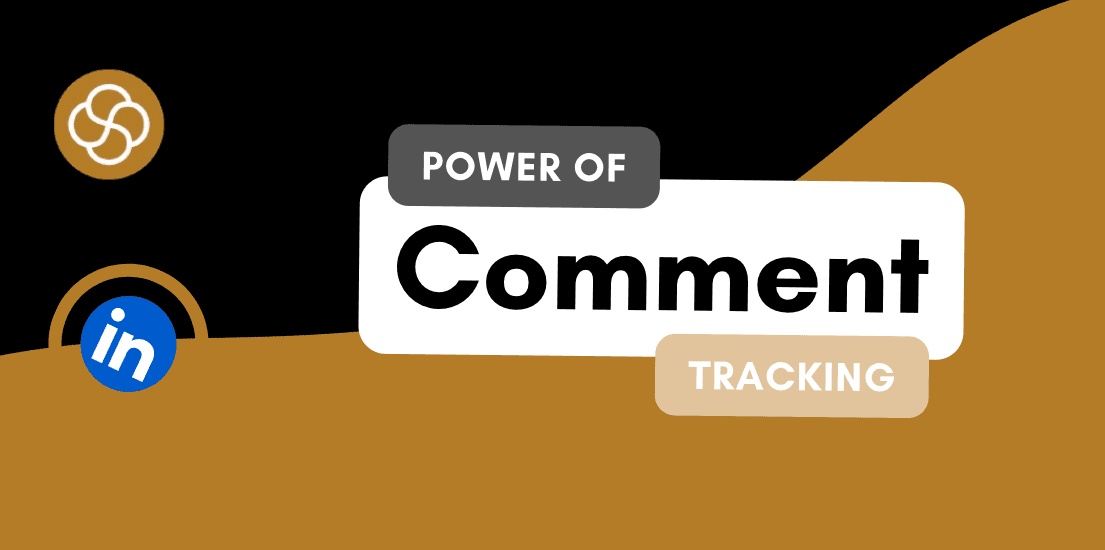Sep 18, 2024
Your LinkedIn cover photo is more than just a background image; it’s an opportunity to make a powerful first impression. As one of the most prominent elements of your profile, a well-designed cover photo can visually convey your personal brand, highlight your skills, and showcase your professional achievements. Here’s a guide with creative ideas and examples to help you design a standout LinkedIn cover photo that reflects your unique identity and career accomplishments.
Understanding the Importance of a LinkedIn Cover Photo
Before diving into design ideas, it's essential to understand why your cover photo matters:
Visual Impact: The cover photo is the first thing visitors see when they land on your profile, making it a prime spot for capturing attention.
Personal Branding: It provides an opportunity to visually communicate your personal brand, including your industry, expertise, and professional style.
Professional Achievement: Showcasing your achievements and skills can make your profile stand out and attract potential employers or clients.
Designing a LinkedIn Cover Photo: Key Considerations
Dimensions and Quality
Recommended Size: LinkedIn recommends a cover photo size of 1584 x 396 pixels. Ensure the image is high-resolution to avoid blurriness.
Aspect Ratio: The aspect ratio is approximately 4:1. Maintain this ratio to ensure your photo displays correctly on all devices.
Branding Consistency
Colour Scheme: Use colours that align with your personal brand or company branding. Consistent colours create a cohesive look across your profile.
Typography: If including text, use professional and readable fonts that match your brand’s style.
Visual Clarity
Simplicity: Avoid cluttering the cover photo with too much text or imagery. Aim for a clean and professional look.
Focus Area: Ensure the main elements of your design are centred and not obscured by your profile picture or LinkedIn interface.
Creative LinkedIn Cover Photo Ideas
Showcase Your Professional Skills
Skill Icons: Create a cover photo featuring icons or graphics representing your key skills. For example, if you’re a graphic designer, include icons related to design tools like Adobe Illustrator or Photoshop.
Skill Highlights: Include short phrases or taglines highlighting your core competencies. For example, “Digital Marketing Expert” or “Strategic Leadership.”
Example: A cover photo for a data analyst might feature visual representations of data charts and analytics tools, with the tagline “Turning Data into Insights.”
Highlight Your Achievements
Awards and Certifications: Display images or icons of awards and certifications you’ve received. This can be particularly effective for professionals with notable accolades.
Project Highlights: Feature snapshots or screenshots of successful projects or campaigns you’ve led.
Example: A marketing professional might use a cover photo showcasing a successful ad campaign with before-and-after statistics and an award icon.
Incorporate Personal Branding Elements
Custom Graphics: Design custom graphics that reflect your personal brand, such as your logo, tagline, or a personal motto.
Professional Photos: Use a high-quality professional photo of yourself in action, such as speaking at a conference or engaging with a team.
Example: A business coach might use a cover photo with a dynamic image of themselves leading a workshop, combined with a motivational quote and their logo.
Use Industry-Specific Imagery
Relevant Imagery: Incorporate images that are relevant to your industry. For instance, a real estate agent might use an image of high-rise buildings or homes.
Sector-Specific Icons: Use industry-related icons or symbols to immediately convey your field of expertise.
Example: A software developer might include code snippets or tech-related imagery, such as circuit boards or app icons.
Design with Data Visualization
Infographics: Create an infographic-style cover photo that summarises your key achievements, skills, or career milestones.
Charts and Graphs: Use visual data representations to highlight your impact, such as sales growth or project successes.
Example: A financial analyst might use a cover photo with graphs showing impressive financial results or portfolio growth.
Feature Your Company’s Brand
Company Colors and Logos: If you’re representing a company, incorporate the company’s colours and logo into your cover photo to reinforce brand identity.
Team Photos: Include images of your team or office environment to highlight collaboration and company culture.
Example: A sales manager might use a cover photo with the company’s logo and a photo of their team at a successful event or sales conference.
Promote Upcoming Events or Projects
Event Announcements: Use your cover photo to promote upcoming events, webinars, or projects you’re involved in. Include dates and details to generate interest.
Project Teasers: Feature a sneak peek of exciting projects you’re working on.
Example: A project manager might design a cover photo with a countdown to an upcoming product launch, along with key project visuals.
Tools for Creating LinkedIn Cover Photos
Canva: Canva offers easy-to-use templates and design tools for creating custom LinkedIn cover photos. You can choose from a variety of templates and adjust them to fit your needs.
Adobe Spark: Adobe Spark provides design tools and templates for creating professional-looking cover photos. You can add text, images, and customise layouts.
Fotor: Fotor allows for creating and editing LinkedIn cover photos with a range of design tools and templates.
Snappa: Snappa offers pre-sized templates specifically for LinkedIn cover photos, making it easy to create a visually appealing design.
Conclusion
A well-designed LinkedIn cover photo is a powerful tool for showcasing your personal brand, skills, and professional achievements. By incorporating creative elements that reflect your unique identity and career milestones, you can make a memorable impression on viewers and enhance your profile’s appeal. Utilise design tools and follow best practices to create a cover photo that not only stands out but also effectively communicates your professional value.
Investing time in crafting a compelling LinkedIn cover photo can significantly enhance your online presence and contribute to your career success. Start designing today and let your cover photo be a reflection of your professional journey and aspirations.
Jan 1, 2025
How To Be A Thought Leader On LinkedIn: A Practical Guide For Professionals

Shaily Dangi
Dec 31, 2024
How To Become A Recognized LinkedIn Thought Leader

Shaily Dangi
Dec 30, 2024
What Are LinkedIn Impressions and Why They Matter

Shaily Dangi
Dec 28, 2024
How To Use LinkedIn To Boost Your Personal Brand

Shaily Dangi
Dec 27, 2024
LinkedIn Lead Generation Strategies to Boost Your Business with Targeted Leads

Shaily Dangi
Dec 26, 2024
How To Leverage Personal Branding for Lead Generation

Shaily Dangi
Dec 25, 2024
How to Use LinkedIn to Find Better Job Opportunities and Build a Professional Network

Shaily Dangi
Dec 24, 2024
How to Write an Engaging LinkedIn Summary

Shaily Dangi
Dec 24, 2024
How to Promote Your Accomplishments on LinkedIn

Simren Mehra
Dec 21, 2024
How to Use LinkedIn Analytics for Personal Branding: Hidden Insights with SocialSense

Simren Mehra
Dec 21, 2024
How to Create Similar Posts on LinkedIn Using SocialSense: Enhance Engagement and Strategy

Simren Mehra
Dec 21, 2024
How to Track and Engage with LinkedIn Thought Leaders Using SocialSense to Grow Your Influence

Simren Mehra
Dec 20, 2024
How to Create High-Engagement LinkedIn Posts Using SocialSense’s ‘Similar Post’ Feature

Simren Mehra
Dec 20, 2024
How to Maximize LinkedIn Engagement with Targeted Comments: A SocialSense Case Study

Simren Mehra
Dec 20, 2024
How to Use SocialSense’s Tracking Feature to Stay Ahead on LinkedIn and Gain Competitive Insights

Shaily Dangi
Oct 8, 2024
How to Use LinkedIn Analytics with SocialSense for a Strong Personal Branding Strategy

Shaily Dangi
Oct 7, 2024
How to Track and Engage Key Connections on LinkedIn for Better Networking with SocialSense

Shaily Dangi
Sep 22, 2024
How to Boost LinkedIn Engagement by Commenting on Tracked Posts with SocialSense

Shaily Dangi
Sep 20, 2024
How to Add and Track LinkedIn Contacts for Real-Time Insights on Influential Profiles

Shaily Dangi
Sep 24, 2024
How to Use SocialSense’s Extension to Track and Optimize Your LinkedIn Profile Performance

Shaily Dangi
Sep 24, 2024
Creating a Viral Post: Strategies, Case Studies, and Industry Insights for Modern Digital Success

Shaily Dangi
Sep 24, 2024
LinkedIn’s AI Training Policy Reversal in the UK: Key Changes and What It Means for Users

Fatema Patel
Sep 20, 2024
Elevate Your Executive Presence: 7 Essential Practices for a Standout LinkedIn Profile

Fatema Patel
Sep 20, 2024
How to Cancel LinkedIn Premium: A Simple Step-by-Step Guide

Fatema Patel
Sep 19, 2024
7 Essential LinkedIn Tips for Students to Build a Strong Profile and Network

Fatema Patel
Sep 18, 2024
How to Use the Best LinkedIn Images: Top Design Tips and Resources

Fatema Patel
Sep 18, 2024
How to Find Remote Jobs on LinkedIn: Job Search Strategies and Work-from-Home Tips

Fatema Patel
Sep 18, 2024
How to Add LinkedIn Learning Certificates to Your Profile and Showcase Your Skills

Fatema Patel
Sep 18, 2024
How to Choose the Best LinkedIn Cover Photo to Showcase Your Personal Brand and Achievements

Fatema Patel
Sep 18, 2024
How to Choose the Best LinkedIn Profile Picture for a Professional and Impactful First Impression

Fatema Patel
Sep 13, 2024
How to Create an Engaging LinkedIn Post: Best Practices for Content Creation and Formatting

Fatema Patel
Sep 13, 2024
LinkedIn Profile Link: How to Customise and Share Your LinkedIn URL Effectively

Fatema Patel