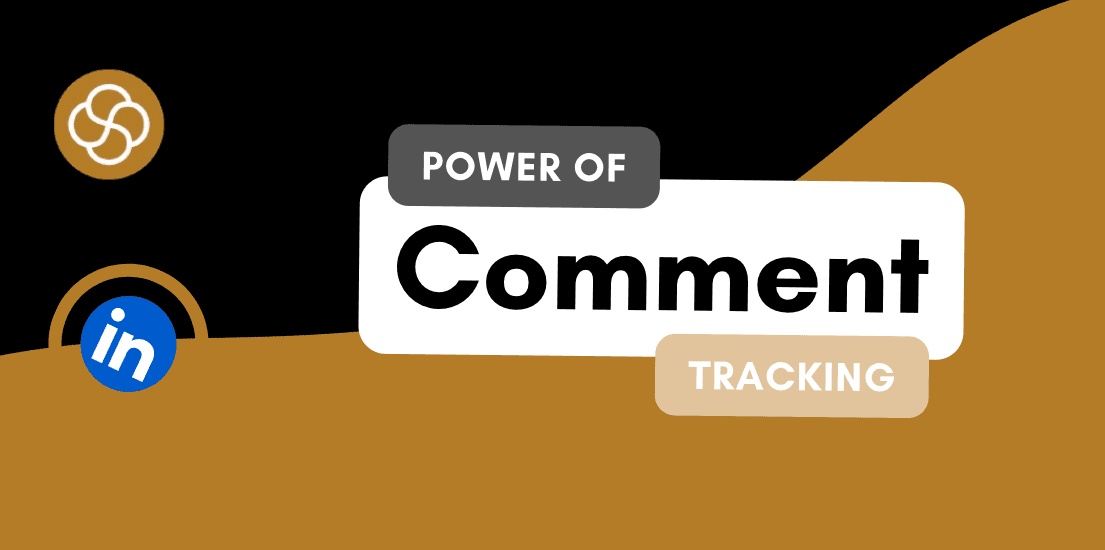Sep 12, 2024
In the competitive world of sales, LinkedIn Sales Navigator stands out as an invaluable tool designed to optimise lead generation and enhance client management. Whether you’re an individual salesperson or part of a larger sales team, mastering LinkedIn Sales Navigator can significantly elevate your sales strategy. This guide covers the key features, pricing options, and best practices to help you make the most of LinkedIn Sales Navigator.
1. What is a LinkedIn Sales Navigator?
LinkedIn Sales Navigator is a premium subscription service by LinkedIn tailored for sales professionals. It offers advanced search capabilities and personalised algorithms to help users find and connect with potential leads beyond the basic LinkedIn features. This tool is designed to streamline your prospecting efforts, manage relationships more effectively, and ultimately boost sales performance.
2. Key Features of LinkedIn Sales Navigator
a. Advanced Search Filters
LinkedIn Sales Navigator provides sophisticated search filters to help you precisely target potential leads:
Geography: Filter prospects based on their location.
Industry: Search for leads within specific industries.
Company Size: Target companies of particular sizes.
Function: Find leads based on their job functions or titles.
Seniority Level: Focus on decision-makers and senior executives.
b. Lead Recommendations
Sales Navigator offers tailored lead recommendations based on your search criteria and interactions. Its advanced algorithms suggest potential leads that match your preferences, helping you discover new opportunities more efficiently.
c. InMail Messaging
InMail allows you to send messages directly to LinkedIn users who are not in your network. This feature is essential for reaching out to potential leads who might not see your message otherwise, enhancing your outreach and engagement efforts.
d. CRM Integration
Sales Navigator integrates with popular CRM platforms like Salesforce and Microsoft Dynamics. This integration ensures your lead and contact information is synchronised, improving data management and efficiency.
e. Advanced Insights and Analytics
Gain detailed insights into your leads and accounts with Sales Navigator’s analytics. Track lead activity, company updates, and engagement metrics to tailor your approach and follow up effectively.
f. Saved Leads and Accounts
Save leads and accounts to easily track and manage your prospects. This feature helps you stay organised and focused on your key targets.
g. TeamLink
TeamLink shows you how you’re connected to leads through your colleagues. This feature allows you to leverage your team’s network for introductions and referrals, expanding your reach and influence.
3. Pricing Plans
LinkedIn Sales Navigator offers several pricing tiers to accommodate various needs and budgets:
a. Professional Plan
Ideal For: Individual sales professionals.
Features: Basic search filters, InMail messaging, lead recommendations, and CRM integration.
Pricing: Approximately $79.99 per month.
b. Team Plan
Ideal For: Sales teams and small organisations.
Features: All Professional Plan features, plus TeamLink, advanced reporting, and administrative controls.
Pricing: Approximately $149.99 per month per user.
c. Enterprise Plan
Ideal For: Large organisations with extensive sales teams.
Features: All Team Plan features, plus advanced customization, dedicated support, and enterprise-level analytics.
Pricing: Custom pricing based on organisational needs.
d. Free Trial
LinkedIn occasionally offers free trials for new users to explore Sales Navigator’s features before committing to a subscription. Check LinkedIn’s website for current trial offers and terms.
4. Best Practices for Using LinkedIn Sales Navigator
a. Optimise Your Profile
Ensure your LinkedIn profile is polished and professional. A well-crafted profile enhances your credibility and makes you more appealing to potential leads.
b. Define Your Ideal Customer Profile
Use the advanced search filters to create a clear profile of your ideal customer, including key characteristics such as industry, company size, and job titles. This clarity helps you effectively target your outreach efforts.
c. Utilise Lead Recommendations
Regularly review the lead recommendations provided by Sales Navigator. These suggestions, based on your search criteria and interactions, help you discover new leads that align with your sales goals.
d. Craft Personalized InMails
When reaching out via InMail, create personalised messages that address the specific needs and interests of the recipient. Avoid generic templates and focus on how you can provide value to them.
e. Track Engagement and Follow Up
Leverage the insights and analytics from Sales Navigator to track lead activity and engagement. Use this information to tailor your follow-up approach and maintain effective communication with your prospects.
f. Integrate with Your CRM
Ensure Sales Navigator is integrated with your CRM system. This integration enables seamless data management and consistency in your lead tracking and follow-up processes.
g. Leverage TeamLink for Referrals
Use TeamLink to identify connections within your organisation who can provide introductions or referrals to your leads. This can significantly enhance your outreach and improve your chances of a successful engagement.
h. Regularly Update Search Criteria
Periodically review and update your search criteria based on changing market conditions, business needs, and feedback from your sales efforts. This keeps your lead generation efforts relevant and effective.
i. Participate in LinkedIn Groups and Discussions
Engage with LinkedIn groups and discussions relevant to your industry. This can help you stay informed about industry trends and establish yourself as a thought leader, attracting potential leads to you.
5. In Conclusion
LinkedIn Sales Navigator is a powerful tool that can revolutionise your sales strategy through advanced search capabilities, personalised lead recommendations, and valuable insights. By understanding its features, selecting the appropriate pricing plan, and applying best practices, you can enhance lead generation, improve client management, and drive sales success. Investing in LinkedIn Sales Navigator can provide a significant competitive edge and help you achieve your sales goals more effectively.
Start exploring LinkedIn Sales Navigator today and unlock new opportunities for growth and success in your sales efforts.
Jan 1, 2025
How To Be A Thought Leader On LinkedIn: A Practical Guide For Professionals

Shaily Dangi
Dec 31, 2024
How To Become A Recognized LinkedIn Thought Leader

Shaily Dangi
Dec 30, 2024
What Are LinkedIn Impressions and Why They Matter

Shaily Dangi
Dec 28, 2024
How To Use LinkedIn To Boost Your Personal Brand

Shaily Dangi
Dec 27, 2024
LinkedIn Lead Generation Strategies to Boost Your Business with Targeted Leads

Shaily Dangi
Dec 26, 2024
How To Leverage Personal Branding for Lead Generation

Shaily Dangi
Dec 25, 2024
How to Use LinkedIn to Find Better Job Opportunities and Build a Professional Network

Shaily Dangi
Dec 24, 2024
How to Write an Engaging LinkedIn Summary

Shaily Dangi
Dec 24, 2024
How to Promote Your Accomplishments on LinkedIn

Simren Mehra
Dec 21, 2024
How to Use LinkedIn Analytics for Personal Branding: Hidden Insights with SocialSense

Simren Mehra
Dec 21, 2024
How to Create Similar Posts on LinkedIn Using SocialSense: Enhance Engagement and Strategy

Simren Mehra
Dec 21, 2024
How to Track and Engage with LinkedIn Thought Leaders Using SocialSense to Grow Your Influence

Simren Mehra
Dec 20, 2024
How to Create High-Engagement LinkedIn Posts Using SocialSense’s ‘Similar Post’ Feature

Simren Mehra
Dec 20, 2024
How to Maximize LinkedIn Engagement with Targeted Comments: A SocialSense Case Study

Simren Mehra
Dec 20, 2024
How to Use SocialSense’s Tracking Feature to Stay Ahead on LinkedIn and Gain Competitive Insights

Shaily Dangi
Oct 8, 2024
How to Use LinkedIn Analytics with SocialSense for a Strong Personal Branding Strategy

Shaily Dangi
Oct 7, 2024
How to Track and Engage Key Connections on LinkedIn for Better Networking with SocialSense

Shaily Dangi
Sep 22, 2024
How to Boost LinkedIn Engagement by Commenting on Tracked Posts with SocialSense

Shaily Dangi
Sep 20, 2024
How to Add and Track LinkedIn Contacts for Real-Time Insights on Influential Profiles

Shaily Dangi
Sep 24, 2024
How to Use SocialSense’s Extension to Track and Optimize Your LinkedIn Profile Performance

Shaily Dangi
Sep 24, 2024
Creating a Viral Post: Strategies, Case Studies, and Industry Insights for Modern Digital Success

Shaily Dangi
Sep 24, 2024
LinkedIn’s AI Training Policy Reversal in the UK: Key Changes and What It Means for Users

Fatema Patel
Sep 20, 2024
Elevate Your Executive Presence: 7 Essential Practices for a Standout LinkedIn Profile

Fatema Patel
Sep 20, 2024
How to Cancel LinkedIn Premium: A Simple Step-by-Step Guide

Fatema Patel
Sep 19, 2024
7 Essential LinkedIn Tips for Students to Build a Strong Profile and Network

Fatema Patel
Sep 18, 2024
How to Use the Best LinkedIn Images: Top Design Tips and Resources

Fatema Patel
Sep 18, 2024
How to Find Remote Jobs on LinkedIn: Job Search Strategies and Work-from-Home Tips

Fatema Patel
Sep 18, 2024
How to Add LinkedIn Learning Certificates to Your Profile and Showcase Your Skills

Fatema Patel
Sep 18, 2024
How to Choose the Best LinkedIn Cover Photo to Showcase Your Personal Brand and Achievements

Fatema Patel
Sep 18, 2024
How to Choose the Best LinkedIn Profile Picture for a Professional and Impactful First Impression

Fatema Patel
Sep 13, 2024
How to Create an Engaging LinkedIn Post: Best Practices for Content Creation and Formatting

Fatema Patel
Sep 13, 2024
LinkedIn Profile Link: How to Customise and Share Your LinkedIn URL Effectively

Fatema Patel