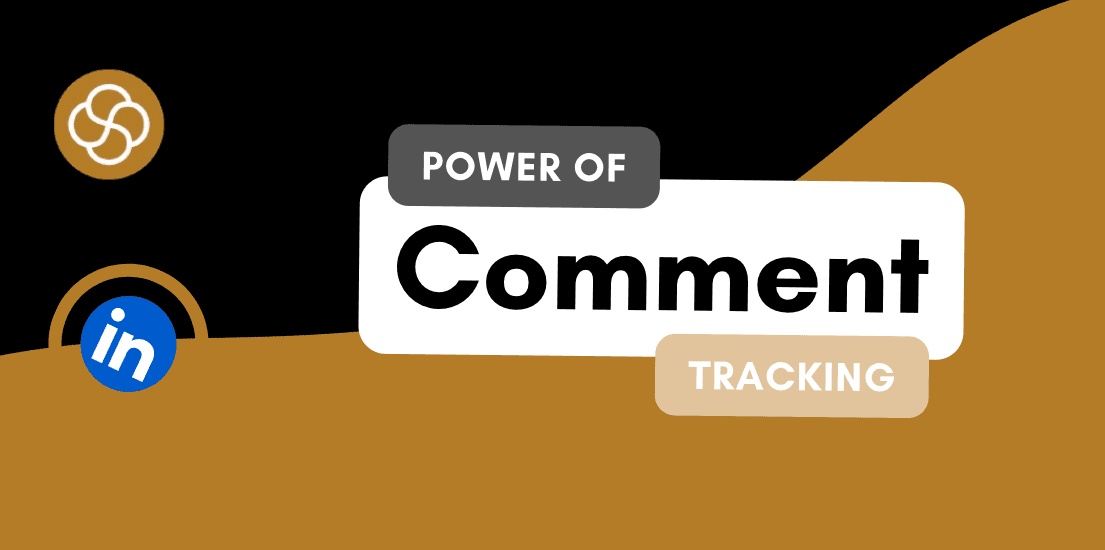Sep 12, 2024
In today’s competitive job market, LinkedIn has emerged as one of the most powerful tools for job seekers. Whether you're a recent graduate, a seasoned professional, or someone looking to make a career change, LinkedIn offers a vast array of job opportunities and networking possibilities. This comprehensive guide will walk you through the process of finding and applying for the best job openings on LinkedIn, including expert tips for optimising your job search and application strategies.
Table of Contents
Introduction to LinkedIn Jobs
Setting Up Your LinkedIn Profile for Job Search Success
How to Search for Jobs on LinkedIn
Optimising Your LinkedIn Job Search
Applying for Jobs on LinkedIn
Additional Tips for LinkedIn Job Seekers
In Conclusion
Introduction to LinkedIn Jobs
LinkedIn, the world’s largest professional network, provides a robust platform for job searching. With over 774 million members globally, LinkedIn connects job seekers with employers, making it easier to discover job openings, network with industry professionals, and build a compelling personal brand. By leveraging LinkedIn’s job search features effectively, you can significantly enhance your chances of landing your dream job.
Setting Up Your LinkedIn Profile for Job Search Success
Before diving into job searches, ensure your LinkedIn profile is polished and complete. A strong profile not only increases your visibility but also makes you more attractive to potential employers.
1. Professional Profile Picture
A high-quality, professional profile picture is crucial. It creates a positive first impression and makes your profile appear more credible.
2. Compelling Headline
Your headline should go beyond your job title. Include keywords that reflect your skills, experience, and career aspirations. For example, "Digital Marketing Specialist | Content Creation | SEO Expert | Driving Growth through Strategic Campaigns."
3. Detailed Summary
Craft a summary that highlights your key achievements, skills, and career goals. Use this section to tell your professional story and explain what makes you a unique candidate.
4. Experience and Skills
Ensure that your experience section is up-to-date and includes detailed descriptions of your roles and accomplishments. List relevant skills and obtain endorsements from colleagues to validate your expertise.
5. Recommendations
Request recommendations from colleagues, managers, or clients who can speak to your skills and work ethic. These testimonials can add significant value to your profile.
How to Search for Jobs on LinkedIn
Finding the right job on LinkedIn requires effective use of the platform’s search and filter features. Here’s how you can do it:
1. Use the Job Search Bar
Start by entering relevant keywords related to the job you're seeking in the search bar. This could include job titles, skills, or industry-specific terms. Combine these keywords with the location where you wish to work.
2. Apply Filters
LinkedIn offers various filters to refine your job search, such as:
Location: Choose a specific city or region.
Company: Target specific organisations you’re interested in.
Experience Level: Filter by entry-level, mid-level, or senior-level positions.
Date Posted: Opt for jobs posted within the last 24 hours, week, or month.
3. Set Up Job Alerts
Save your search criteria and set up job alerts to receive notifications about new job openings that match your preferences. This ensures you stay updated without constantly checking the site.
4. Explore LinkedIn’s “Jobs” Tab
Navigate to the “Jobs” tab on LinkedIn to access additional features such as “Recommended Jobs,” which are tailored based on your profile and search history.
Optimising Your LinkedIn Job Search
To maximise your chances of finding the best job openings, consider the following optimization strategies:
1. Customise Your Search Keywords
Be specific with your keywords. If you're targeting a niche role, use industry-specific terms. For example, instead of searching for “marketing jobs,” try “digital marketing manager” or “content strategist.”
2. Leverage Advanced Search Filters
Use LinkedIn’s advanced search filters to narrow down your options. This includes filtering by company size, industry, and even the type of employment (full-time, part-time, contract).
3. Engage with Industry Groups
Join relevant LinkedIn groups to network with professionals in your field. These groups often share job openings and can provide valuable insights into industry trends.
4. Follow Companies
Follow companies you’re interested in to stay updated on their job postings and company news. Engaging with their content can also increase your visibility.
5. Network Actively
Connect with industry professionals and engage with their posts. Networking can often lead to job opportunities that are not advertised publicly.
Applying for Jobs on LinkedIn
Once you’ve identified potential job openings, it’s time to apply. Follow these steps to ensure a strong application:
1. Tailor Your Resume and Cover Letter
Customise your resume and cover letter for each application. Highlight relevant experience and skills that match the job description. Use keywords from the job posting to align your application with the employer’s needs.
2. Use LinkedIn’s Easy Apply Feature
For jobs that offer the “Easy Apply” option, take advantage of this feature to submit your application directly through LinkedIn. Ensure your LinkedIn profile is complete and reflects the information on your resume.
3. Follow Up
After applying, consider sending a follow-up message to the hiring manager or recruiter if you have their contact information. Express your interest in the role and inquire about the next steps in the process.
4. Prepare for Interviews
If your application is successful, you’ll be invited for an interview. Prepare by researching the company, understanding the role, and practising common interview questions.
Additional Tips for LinkedIn Job Seekers
Stay Active: Regularly update your profile, share relevant content, and engage with your network to stay visible.
Be Proactive: Reach out to recruiters and hiring managers directly to express your interest in specific roles.
Showcase Achievements: Use the “Featured” section on your profile to highlight projects, articles, or other accomplishments.
Seek Feedback: Ask mentors or peers to review your LinkedIn profile and provide constructive feedback.
In Conclusion
LinkedIn is a powerful tool for finding and applying to job openings, but success requires a strategic approach. By optimising your profile, effectively using LinkedIn’s search features, and applying with a tailored strategy, you can enhance your job search and increase your chances of landing the ideal position. Keep your profile updated, engage with your network, and stay proactive in your job search efforts. With these strategies, you’ll be well on your way to achieving your career goals through LinkedIn.
For more tips and updates on navigating the job market, follow SocialSense.ai and stay ahead in your job search journey.
Jan 1, 2025
How To Be A Thought Leader On LinkedIn: A Practical Guide For Professionals

Shaily Dangi
Dec 31, 2024
How To Become A Recognized LinkedIn Thought Leader

Shaily Dangi
Dec 30, 2024
What Are LinkedIn Impressions and Why They Matter

Shaily Dangi
Dec 28, 2024
How To Use LinkedIn To Boost Your Personal Brand

Shaily Dangi
Dec 27, 2024
LinkedIn Lead Generation Strategies to Boost Your Business with Targeted Leads

Shaily Dangi
Dec 26, 2024
How To Leverage Personal Branding for Lead Generation

Shaily Dangi
Dec 25, 2024
How to Use LinkedIn to Find Better Job Opportunities and Build a Professional Network

Shaily Dangi
Dec 24, 2024
How to Write an Engaging LinkedIn Summary

Shaily Dangi
Dec 24, 2024
How to Promote Your Accomplishments on LinkedIn

Simren Mehra
Dec 21, 2024
How to Use LinkedIn Analytics for Personal Branding: Hidden Insights with SocialSense

Simren Mehra
Dec 21, 2024
How to Create Similar Posts on LinkedIn Using SocialSense: Enhance Engagement and Strategy

Simren Mehra
Dec 21, 2024
How to Track and Engage with LinkedIn Thought Leaders Using SocialSense to Grow Your Influence

Simren Mehra
Dec 20, 2024
How to Create High-Engagement LinkedIn Posts Using SocialSense’s ‘Similar Post’ Feature

Simren Mehra
Dec 20, 2024
How to Maximize LinkedIn Engagement with Targeted Comments: A SocialSense Case Study

Simren Mehra
Dec 20, 2024
How to Use SocialSense’s Tracking Feature to Stay Ahead on LinkedIn and Gain Competitive Insights

Shaily Dangi
Oct 8, 2024
How to Use LinkedIn Analytics with SocialSense for a Strong Personal Branding Strategy

Shaily Dangi
Oct 7, 2024
How to Track and Engage Key Connections on LinkedIn for Better Networking with SocialSense

Shaily Dangi
Sep 22, 2024
How to Boost LinkedIn Engagement by Commenting on Tracked Posts with SocialSense

Shaily Dangi
Sep 20, 2024
How to Add and Track LinkedIn Contacts for Real-Time Insights on Influential Profiles

Shaily Dangi
Sep 24, 2024
How to Use SocialSense’s Extension to Track and Optimize Your LinkedIn Profile Performance

Shaily Dangi
Sep 24, 2024
Creating a Viral Post: Strategies, Case Studies, and Industry Insights for Modern Digital Success

Shaily Dangi
Sep 24, 2024
LinkedIn’s AI Training Policy Reversal in the UK: Key Changes and What It Means for Users

Fatema Patel
Sep 20, 2024
Elevate Your Executive Presence: 7 Essential Practices for a Standout LinkedIn Profile

Fatema Patel
Sep 20, 2024
How to Cancel LinkedIn Premium: A Simple Step-by-Step Guide

Fatema Patel
Sep 19, 2024
7 Essential LinkedIn Tips for Students to Build a Strong Profile and Network

Fatema Patel
Sep 18, 2024
How to Use the Best LinkedIn Images: Top Design Tips and Resources

Fatema Patel
Sep 18, 2024
How to Find Remote Jobs on LinkedIn: Job Search Strategies and Work-from-Home Tips

Fatema Patel
Sep 18, 2024
How to Add LinkedIn Learning Certificates to Your Profile and Showcase Your Skills

Fatema Patel
Sep 18, 2024
How to Choose the Best LinkedIn Cover Photo to Showcase Your Personal Brand and Achievements

Fatema Patel
Sep 18, 2024
How to Choose the Best LinkedIn Profile Picture for a Professional and Impactful First Impression

Fatema Patel
Sep 13, 2024
How to Create an Engaging LinkedIn Post: Best Practices for Content Creation and Formatting

Fatema Patel
Sep 13, 2024
LinkedIn Profile Link: How to Customise and Share Your LinkedIn URL Effectively

Fatema Patel