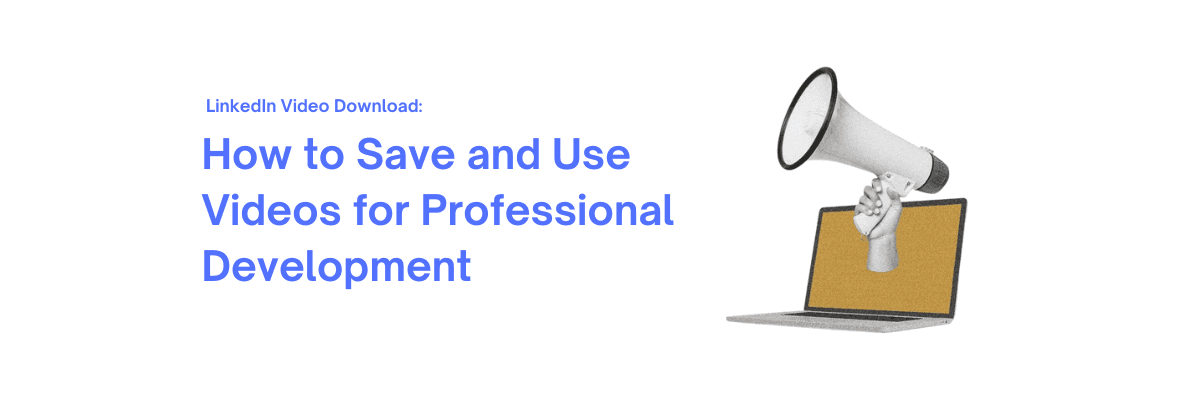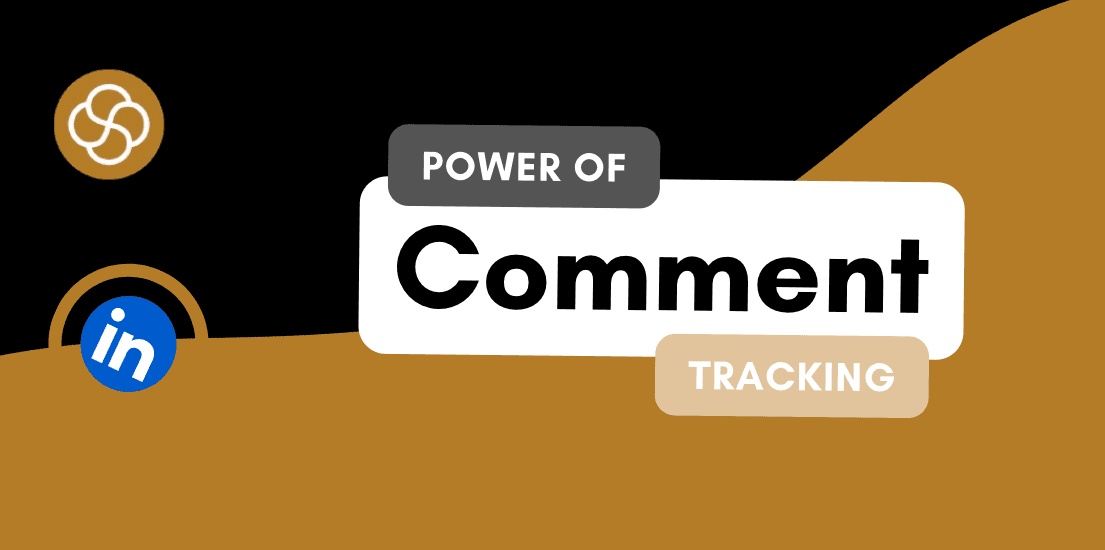Sep 13, 2024
LinkedIn has become a crucial platform for professional networking and development, with many users sharing valuable content through videos. Whether it’s a webinar, a tutorial, or a thought leadership piece, LinkedIn videos can be a rich resource for learning and growth. This guide explores methods for downloading LinkedIn videos, how to effectively use these videos for personal and professional development, and important legal considerations to keep in mind.
1. Why Download LinkedIn Videos?
Downloading LinkedIn videos can be beneficial for several reasons:
Offline Access: Watch valuable content at your convenience without relying on an internet connection.
Content Review: Revisit important details from videos for deeper understanding or reference.
Resource Compilation: Create a collection of useful videos for training or educational purposes.
2. Methods for Downloading LinkedIn Videos
While LinkedIn does not offer a built-in feature to download videos directly, there are various methods and tools you can use to save videos for offline use.
a. Using Third-Party Tools
Several third-party tools and websites can help you download LinkedIn videos. Here’s a step-by-step guide for using these tools:
Video Download Websites: Websites like SaveFrom.net or KeepVid allow you to paste the video URL and download the content. Simply copy the video’s URL from LinkedIn, paste it into the website’s input field, and select the desired format and quality.
Browser Extensions: Extensions such as Video Downloader Plus or Flash Video Downloader for Chrome can help you download videos directly from your browser. Install the extension, navigate to the LinkedIn video, and use the extension’s download button.
b. Screen Recording Software
If downloading tools are not an option, you can use screen recording software to capture the video. Here’s how:
Windows: Use built-in tools like Xbox Game Bar (press Win + G) or third-party software like OBS Studio (obsproject.com).
Mac: Use QuickTime Player (open QuickTime Player, select “New Screen Recording,” and capture the video playback).
c. Mobile Apps
For mobile devices, apps like Documents by Readdle (iOS) and VidMate (Android) can help with downloading videos. Follow the app’s instructions to paste the video link and download the content.
3. How to Use Downloaded LinkedIn Videos for Professional Development
a. Create a Personal Learning Library
Organise and store downloaded videos into a personal learning library. Categorise videos by topics such as leadership, marketing strategies, or industry trends. This repository can serve as a valuable reference for ongoing professional development.
b. Enhance Training Programs
If you’re a manager or team leader, use downloaded videos as part of your training programs. Integrate them into onboarding materials or professional development sessions to provide your team with valuable insights and skills.
c. Share with Your Network
Consider sharing useful videos with your professional network or team. Create compilations of valuable content and distribute them through email or internal communication channels, providing added value to your network.
d. Analyse and Apply Insights
Review the content of the videos and extract actionable insights. Apply the knowledge gained from these videos to your projects, strategies, or daily work activities. Use these insights to drive innovation and improve your professional practices.
4. Legal Considerations
While downloading videos for personal use is generally acceptable, there are important legal considerations to be aware of:
a. Copyright and Fair Use
Copyright: Many LinkedIn videos are protected by copyright laws. Downloading and redistributing these videos without permission may infringe on the copyright holder’s rights.
Fair Use: In some jurisdictions, downloading for personal, educational, or non-commercial use may fall under fair use. However, fair use is a complex legal doctrine and varies by region.
b. LinkedIn’s Terms of Service
Platform Policies: LinkedIn’s Terms of Service generally prohibit downloading or copying content without permission. Review LinkedIn’s policies to ensure compliance with their rules and regulations.
Content Sharing: If you plan to share downloaded videos publicly or within a larger organisation, seek permission from the content creator or check if the video is available for sharing under a Creative Commons license.
c. Attribution and Respect for Creators
Crediting: When using downloaded videos for educational purposes, always credit the original creators. Acknowledge their work and provide proper attribution to respect their intellectual property.
Ethical Use: Use downloaded content ethically and responsibly. Avoid using videos in a way that could misrepresent or misattribute the original content.
5. In Conclusion
Downloading LinkedIn videos can be a powerful tool for personal and professional development, offering convenient access to valuable content. By utilising third-party tools, screen recording software, or mobile apps, you can save and organise videos to enhance your learning and training programs. However, it’s crucial to adhere to legal considerations and LinkedIn’s policies to ensure respectful and lawful use of downloaded content.
Invest time in leveraging LinkedIn videos effectively to stay informed, improve your skills, and add value to your professional journey. By doing so, you can make the most out of the rich resources available on LinkedIn and contribute to your ongoing success and growth in your field.
Jan 1, 2025
How To Be A Thought Leader On LinkedIn: A Practical Guide For Professionals

Shaily Dangi
Dec 31, 2024
How To Become A Recognized LinkedIn Thought Leader

Shaily Dangi
Dec 30, 2024
What Are LinkedIn Impressions and Why They Matter

Shaily Dangi
Dec 28, 2024
How To Use LinkedIn To Boost Your Personal Brand

Shaily Dangi
Dec 27, 2024
LinkedIn Lead Generation Strategies to Boost Your Business with Targeted Leads

Shaily Dangi
Dec 26, 2024
How To Leverage Personal Branding for Lead Generation

Shaily Dangi
Dec 25, 2024
How to Use LinkedIn to Find Better Job Opportunities and Build a Professional Network

Shaily Dangi
Dec 24, 2024
How to Write an Engaging LinkedIn Summary

Shaily Dangi
Dec 24, 2024
How to Promote Your Accomplishments on LinkedIn

Simren Mehra
Dec 21, 2024
How to Use LinkedIn Analytics for Personal Branding: Hidden Insights with SocialSense

Simren Mehra
Dec 21, 2024
How to Create Similar Posts on LinkedIn Using SocialSense: Enhance Engagement and Strategy

Simren Mehra
Dec 21, 2024
How to Track and Engage with LinkedIn Thought Leaders Using SocialSense to Grow Your Influence

Simren Mehra
Dec 20, 2024
How to Create High-Engagement LinkedIn Posts Using SocialSense’s ‘Similar Post’ Feature

Simren Mehra
Dec 20, 2024
How to Maximize LinkedIn Engagement with Targeted Comments: A SocialSense Case Study

Simren Mehra
Dec 20, 2024
How to Use SocialSense’s Tracking Feature to Stay Ahead on LinkedIn and Gain Competitive Insights

Shaily Dangi
Oct 8, 2024
How to Use LinkedIn Analytics with SocialSense for a Strong Personal Branding Strategy

Shaily Dangi
Oct 7, 2024
How to Track and Engage Key Connections on LinkedIn for Better Networking with SocialSense

Shaily Dangi
Sep 22, 2024
How to Boost LinkedIn Engagement by Commenting on Tracked Posts with SocialSense

Shaily Dangi
Sep 20, 2024
How to Add and Track LinkedIn Contacts for Real-Time Insights on Influential Profiles

Shaily Dangi
Sep 24, 2024
How to Use SocialSense’s Extension to Track and Optimize Your LinkedIn Profile Performance

Shaily Dangi
Sep 24, 2024
Creating a Viral Post: Strategies, Case Studies, and Industry Insights for Modern Digital Success

Shaily Dangi
Sep 24, 2024
LinkedIn’s AI Training Policy Reversal in the UK: Key Changes and What It Means for Users

Fatema Patel
Sep 20, 2024
Elevate Your Executive Presence: 7 Essential Practices for a Standout LinkedIn Profile

Fatema Patel
Sep 20, 2024
How to Cancel LinkedIn Premium: A Simple Step-by-Step Guide

Fatema Patel
Sep 19, 2024
7 Essential LinkedIn Tips for Students to Build a Strong Profile and Network

Fatema Patel
Sep 18, 2024
How to Use the Best LinkedIn Images: Top Design Tips and Resources

Fatema Patel
Sep 18, 2024
How to Find Remote Jobs on LinkedIn: Job Search Strategies and Work-from-Home Tips

Fatema Patel
Sep 18, 2024
How to Add LinkedIn Learning Certificates to Your Profile and Showcase Your Skills

Fatema Patel
Sep 18, 2024
How to Choose the Best LinkedIn Cover Photo to Showcase Your Personal Brand and Achievements

Fatema Patel
Sep 18, 2024
How to Choose the Best LinkedIn Profile Picture for a Professional and Impactful First Impression

Fatema Patel
Sep 13, 2024
How to Create an Engaging LinkedIn Post: Best Practices for Content Creation and Formatting

Fatema Patel
Sep 13, 2024
LinkedIn Profile Link: How to Customise and Share Your LinkedIn URL Effectively

Fatema Patel