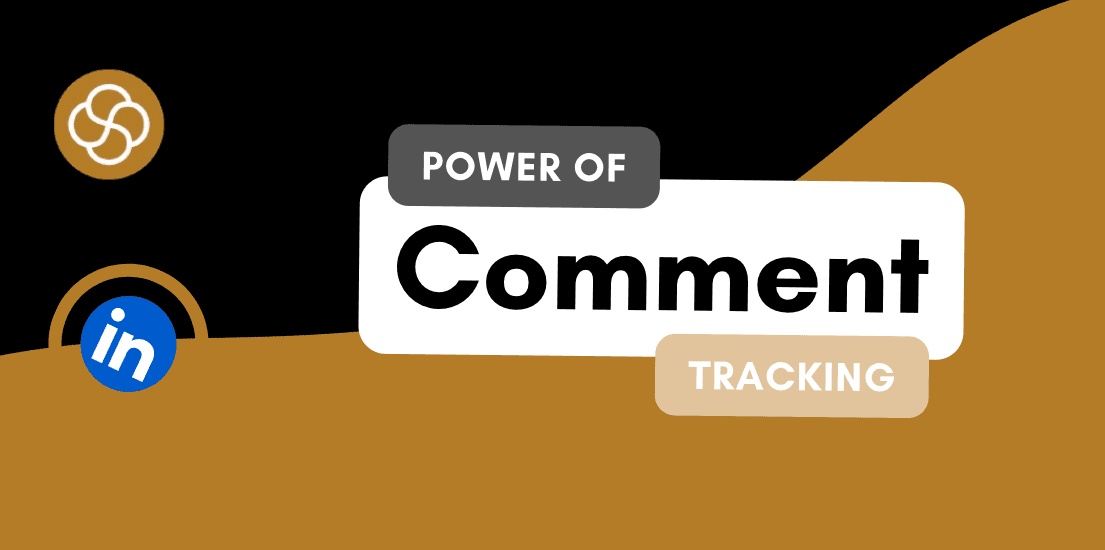Sep 11, 2024
Welcome to 2024, where staying ahead in the ever-evolving job market requires more than just on-the-job experience. Enter LinkedIn Learning—a cutting-edge platform designed to transform you into the best professional version of yourself. Imagine having access to a treasure trove of knowledge on everything from coding to public speaking, all without breaking the bank. That's LinkedIn Learning for you!
Continuous learning is the name of the game in today's rapidly changing world, driven by innovations like AI. Employers are on the lookout for adaptable, growth-oriented individuals. If "lifelong learning" sounds daunting, remember it’s your golden ticket to career relevance and advancement.
This article will guide you through leveraging LinkedIn Learning effectively, spotlight top free courses, and offer actionable tips to ensure you’re not just collecting certificates but truly applying new skills to propel your career.
Understanding LinkedIn Learning
LinkedIn Learning, born from LinkedIn’s acquisition of Lynda.com in 2015, is more than just a platform—it's a revolution in professional development. In 2020 alone, LinkedIn Learning saw a staggering 200% increase in users. Clearly, the demand for knowledge is skyrocketing, and LinkedIn Learning is at the forefront of this trend.
Think of LinkedIn Learning as a gourmet buffet of courses. Whether you’re looking to sharpen tech skills, enhance leadership qualities, or explore creative interests, there’s something here for everyone. The platform’s real strength lies in its quality; every course is taught by an industry expert, ensuring you receive top-notch insights and practical advice.
LinkedIn Learning offers two main subscription options: individual and organisational. The individual plan gives you unlimited access to the entire library, while the organisational plan is tailored for companies aiming to upskill their teams. Both plans come with offline viewing, personalised recommendations, and learning paths to help you make the most of your time.
The Value Proposition of LinkedIn Learning
So, why should you dive into LinkedIn Learning? Here are some compelling reasons:
Expert Instruction: Courses are led by field experts, not just random YouTubers. You gain valuable, insider knowledge that goes beyond textbooks.
Flexibility: Learn at your own pace, from anywhere. Got a spare 15 minutes? Use it to pick up negotiation tactics or time management tips.
Certification: Course certificates aren’t just flashy; they’re a testament to your commitment to professional growth. Showcase them on your LinkedIn profile to stand out to potential employers.
Take Kavita, a marketer who used LinkedIn Learning to stay ahead in the digital world. After completing several courses, she gained confidence, secured a promotion, and transformed industry changes into growth opportunities. Her story exemplifies how LinkedIn Learning can turn challenges into stepping stones.
Additionally, LinkedIn surveys reveal that 94% of employees would stay longer at a company that invests in their learning and development. So, whether you're an employee or an employer, investing in continuous learning is a strategic win.
Top Free Courses on LinkedIn Learning
Now for the fun part—exploring top free courses that allow you to sample the vast array of content LinkedIn Learning offers. These courses span various fields and are perfect for testing out the platform without committing to a subscription.
Technology
"Programming Foundations: Fundamentals": A beginner-friendly course that introduces the basics of coding. Learn how to think like a coder and write your first lines of code.
"Introduction to Data Science": Dive into the world of data science with this foundational course. Learn how to analyse and interpret data—an invaluable skill in today’s job market.
Business & Leadership
"Time Management Fundamentals": Master essential strategies for maximising productivity and achieving your goals. Perfect for anyone looking to enhance their efficiency.
"Creating a Business Plan": Whether you're starting your own business or advancing in your current role, this course guides you through crafting a comprehensive business plan.
Creative Skills
"Graphic Design Foundations": Gain a solid understanding of graphic design principles, including colour theory, typography, and layout. Ideal for creating striking visuals for personal or professional use.
"Photography 101": Elevate your photography skills with basics on composition, lighting, and post-processing. Suitable for anyone aiming to capture stunning images, whether with a smartphone or a DSLR.
Each course is designed to provide valuable skills and knowledge that you can apply immediately in your personal or professional life. Embrace these learning opportunities and see where they take you!
How to Leverage LinkedIn Learning for Career Growth
Excited to start? Before diving into courses, it’s essential to have a strategy. Here’s how to make the most of your LinkedIn Learning journey:
Aligning Courses with Career Goals
Set clear career goals before enrolling in courses. Are you aiming for a promotion, transitioning to a new role, or pivoting to a new industry? Identify the skills needed to achieve these goals and create a targeted learning plan.
Pro Tip: Utilise LinkedIn Learning’s learning paths—curated collections of courses designed for specific career goals. For instance, if you want to become a digital marketing expert, consider courses on social media marketing, content strategy, and SEO.
Certifications and Skills Endorsements
Don’t underestimate the power of LinkedIn Learning certificates. While they are not the sole measure of your expertise, they can significantly boost your profile. Add completed courses to your LinkedIn profile and request endorsements for the skills you’ve acquired.
Pro Tip: Be specific when asking for endorsements. For example, request endorsements for "Social Media Marketing" after completing relevant courses, and reciprocate endorsements for others.
Utilising Learning Paths
Learning paths offer a structured approach to acquiring comprehensive skills. Follow these paths to ensure you cover all essential topics for your chosen field.
Pro Tip: Feel free to adjust learning paths to fit your personal interests and career needs. They serve as a guide, but your learning journey should be tailored to your unique goals.
Networking and Community Engagement
Take advantage of LinkedIn Learning’s community features. Join industry-specific groups, engage in discussions, and connect with instructors. Building relationships within the platform can lead to valuable networking opportunities and collaborations.
Pro Tip: Reach out to instructors with questions or appreciation. Building rapport with them can open doors to mentorship or future projects.
Tips for Maximising Your LinkedIn Learning Subscription
Ready to take your LinkedIn Learning experience to the next level? Here are some strategies to maximise your subscription:
Setting Learning Goals
Before starting a course, define what you hope to achieve. For instance, set a goal like "Develop a social media strategy for my business" to stay focused and motivated.
Pro Tip: Create a learning plan outlining your goals, desired courses, and completion dates to track progress and stay on course.
Creating a Learning Schedule
Allocate dedicated time each week for LinkedIn Learning. Consistent scheduling helps integrate learning into your routine, making it easier to stay committed.
Pro Tip: Treat your learning time as an essential appointment. Block it off in your calendar and prioritise it.
Utilising Features and Tools
Explore LinkedIn Learning’s features to enhance your experience:
Offline Viewing: Download courses for learning on the go.
Learning Reminders: Set up notifications to stay on track.
Quizzes: Use them to test and reinforce your knowledge.
Q&A: Engage with instructors and fellow learners for clarification and discussion.
Pro Tip: Participate actively in discussions and use quizzes to solidify your understanding. Don’t hesitate to ask questions—everyone is there to learn.
Reviewing and Reflecting on Learning
After completing a course, spend time reflecting on what you’ve learned. Identify key takeaways and think about how to apply new knowledge in real-world scenarios.
Pro Tip: Keep a learning journal to track your progress, reflect on your experiences, and stay motivated.
Jan 1, 2025
How To Be A Thought Leader On LinkedIn: A Practical Guide For Professionals

Shaily Dangi
Dec 31, 2024
How To Become A Recognized LinkedIn Thought Leader

Shaily Dangi
Dec 30, 2024
What Are LinkedIn Impressions and Why They Matter

Shaily Dangi
Dec 28, 2024
How To Use LinkedIn To Boost Your Personal Brand

Shaily Dangi
Dec 27, 2024
LinkedIn Lead Generation Strategies to Boost Your Business with Targeted Leads

Shaily Dangi
Dec 26, 2024
How To Leverage Personal Branding for Lead Generation

Shaily Dangi
Dec 25, 2024
How to Use LinkedIn to Find Better Job Opportunities and Build a Professional Network

Shaily Dangi
Dec 24, 2024
How to Write an Engaging LinkedIn Summary

Shaily Dangi
Dec 24, 2024
How to Promote Your Accomplishments on LinkedIn

Simren Mehra
Dec 21, 2024
How to Use LinkedIn Analytics for Personal Branding: Hidden Insights with SocialSense

Simren Mehra
Dec 21, 2024
How to Create Similar Posts on LinkedIn Using SocialSense: Enhance Engagement and Strategy

Simren Mehra
Dec 21, 2024
How to Track and Engage with LinkedIn Thought Leaders Using SocialSense to Grow Your Influence

Simren Mehra
Dec 20, 2024
How to Create High-Engagement LinkedIn Posts Using SocialSense’s ‘Similar Post’ Feature

Simren Mehra
Dec 20, 2024
How to Maximize LinkedIn Engagement with Targeted Comments: A SocialSense Case Study

Simren Mehra
Dec 20, 2024
How to Use SocialSense’s Tracking Feature to Stay Ahead on LinkedIn and Gain Competitive Insights

Shaily Dangi
Oct 8, 2024
How to Use LinkedIn Analytics with SocialSense for a Strong Personal Branding Strategy

Shaily Dangi
Oct 7, 2024
How to Track and Engage Key Connections on LinkedIn for Better Networking with SocialSense

Shaily Dangi
Sep 22, 2024
How to Boost LinkedIn Engagement by Commenting on Tracked Posts with SocialSense

Shaily Dangi
Sep 20, 2024
How to Add and Track LinkedIn Contacts for Real-Time Insights on Influential Profiles

Shaily Dangi
Sep 24, 2024
How to Use SocialSense’s Extension to Track and Optimize Your LinkedIn Profile Performance

Shaily Dangi
Sep 24, 2024
Creating a Viral Post: Strategies, Case Studies, and Industry Insights for Modern Digital Success

Shaily Dangi
Sep 24, 2024
LinkedIn’s AI Training Policy Reversal in the UK: Key Changes and What It Means for Users

Fatema Patel
Sep 20, 2024
Elevate Your Executive Presence: 7 Essential Practices for a Standout LinkedIn Profile

Fatema Patel
Sep 20, 2024
How to Cancel LinkedIn Premium: A Simple Step-by-Step Guide

Fatema Patel
Sep 19, 2024
7 Essential LinkedIn Tips for Students to Build a Strong Profile and Network

Fatema Patel
Sep 18, 2024
How to Use the Best LinkedIn Images: Top Design Tips and Resources

Fatema Patel
Sep 18, 2024
How to Find Remote Jobs on LinkedIn: Job Search Strategies and Work-from-Home Tips

Fatema Patel
Sep 18, 2024
How to Add LinkedIn Learning Certificates to Your Profile and Showcase Your Skills

Fatema Patel
Sep 18, 2024
How to Choose the Best LinkedIn Cover Photo to Showcase Your Personal Brand and Achievements

Fatema Patel
Sep 18, 2024
How to Choose the Best LinkedIn Profile Picture for a Professional and Impactful First Impression

Fatema Patel
Sep 13, 2024
How to Create an Engaging LinkedIn Post: Best Practices for Content Creation and Formatting

Fatema Patel
Sep 13, 2024
LinkedIn Profile Link: How to Customise and Share Your LinkedIn URL Effectively

Fatema Patel