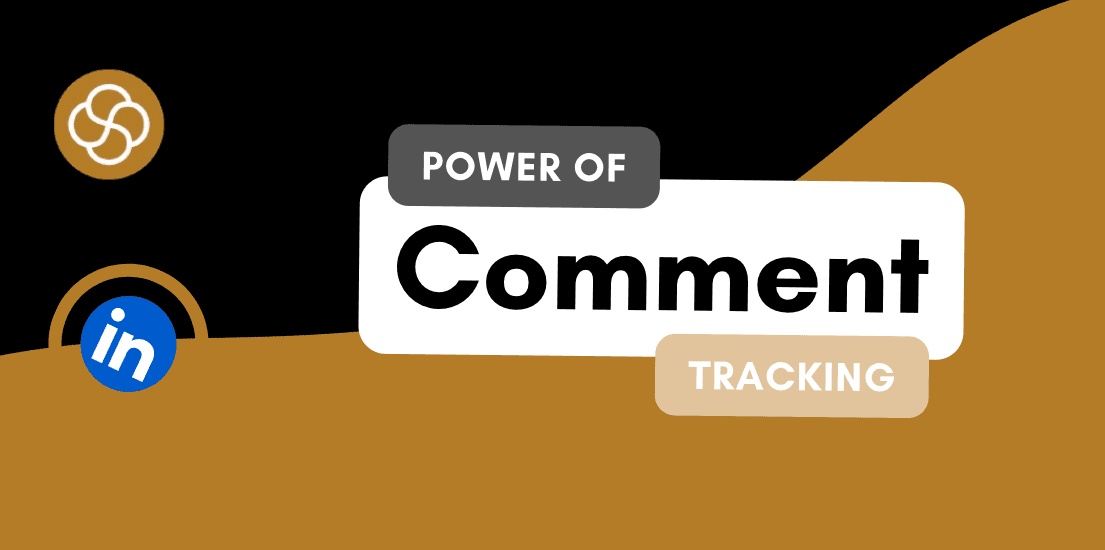Feb 27, 2024
So, you're on LinkedIn, right? This place is like the biggest professional party you've ever been to, and everyone's here. You've got stories, insights, and a lot of personality to share, but how do you ensure you're not just whispering into the void?
That's where our friend SocialSense comes into play. Think of it as your behind-the-scenes wingman, jazzing up your LinkedIn game with nifty tools like a content mood board, a little thought sketchpad, a snazzy carousel maker, and a chill content planner. Ready to turn those LinkedIn scrolls into stops? Let's roll a strategy through this article and execute using SocialSense.

Laying the Foundation for Engaging Content
Identifying Your Target Audience and Goals
- Finding your crowd: Imagine you're at a buzzing café. Who are you waving over to your table? Industry buffs, curious learners, or those big-shot execs? Pinning down your crowd shapes everything you share. It important to find your tribe and whose problems you are trying to solve.
- Defining your endgame: Are you here to teach, inspire, make connections, or maybe a mix? Setting your sights helps keep your content sharp and on point.
With SocialSense, it's like doodling on a napkin, sketching out your game plan until it's just right.
Crafting a Content Calendar for Consistency
Just like planning your social weekends, a content calendar ensures you're always part of the buzz, never missing a chance to shine. Now, Think of your content like your favorite TV lineup. What's your blockbuster? Any special guest appearances? With SocialSense, you're plotting this out in no time, making the overwhelming surprisingly doable.
Diverse Formats for Engagement
1. Harnessing the Power of Carousels and Images for In-depth Insights

Carousel Post Credit - Sam Szuchan
- Sharing the chapters of your saga: Carousels let you unravel the tales closest to your heart, giving your audience a front-row seat to your insights and breakdown in detail.
- Mixing it up: From heartfelt stories to case studies, articles are your canvas for painting the bigger picture, with room for every shade of your professional palette.
2. Leveraging Posts and Updates for Quick Shares
You can easily turn instances, meetings, and experiences into a LinkedIn post. Posts are quick sketches, snapshots of thought, fleeting moments of inspiration, or fun tidbits inviting a quick nod or a share.
Visual Storytelling with Multimedia
1. Painting Stories with Images and Videos
- A visual handshake: Images and videos are your chance to add some color to your words, turning a simple message into a story that sticks.
- The everyday to the extraordinary: Whether it's a peek behind the curtains, a quick how-to, or just snapshots from your professional journey, visuals bring authenticity and flavor to your profile.
2. Crafting Narratives with Infographics and Presentations
- Where data meets design: Infographics are your secret sauce for making numbers and processes pop, turning dense info into digestible, eye-catching stories. SocialSense Carousel Builder is a time savior and lets you create Canva-like graphics.
- Wisdom in bite-sized pieces: Presentations let you parcel out your insights, making each slide a shareable nugget of knowledge.
Building Thought Leadership with Original Content
1. Sharing the Hows and Whys
- Passing on the torch: How-to guides and tutorials are your way of lighting the path for others, sharing the nuggets of wisdom you've picked up along your journey.
- Every question is a doorway: Addressing the common head-scratchers in your field doesn't just showcase your know-how; it builds bridges, inviting others to explore and learn alongside you.
2. Stirring the Pot with Opinions and Analyses
- Your voice in the chorus: Opinion pieces are your solo on stage, a chance to sing your truths, challenge norms, or just ponder out loud about the winds shifting through your industry.
- Navigating the currents: Diving into industry trends or breaking down complex ideas, your analyses offer a guided tour through the ever-changing landscapes of your field.
Amplifying Reach with Interactive Content
1. Sparking Dialogues with Polls and Surveys

Polls and surveys are like sending out feelers into the crowd, sparking engagement and drawing in various perspectives and preferences. It’s like taking the pulse of your audience to understand their preferences and what they are looking or.
- Turning feedback into your compass: Each response guides you to tailor your content more closely to what your crowd is really digging.
2. Opening the Floor with Q&A and Discussions
Q&A sessions and group chats are where the magic happens, turning your LinkedIn space into a buzzing forum where ideas, debates, and shared stories light up the night.
Measuring Success and Refining Strategy
1. Tuning into the Feedback Loop
- Listening for the echoes: Engagement metrics are like the applause and murmurs from the crowd, giving you a sense of what's hitting the mark and what's missing the beat.
- What's the vibe: Each like, comment, and share is a whisper of how your content's landing, helping you tweak the dials and fine-tune your rhythm.
2. Keeping Your Content Groovy
- Pivot, polish, or push on: Audience vibes are your guiding stars, showing you when to stick to your guns, jazz up your approach, or maybe try a whole new tune.
With insights from SocialSense, you're always on the beat, ensuring your content stays lively, relevant, and true to your tune.
Conclusion
Riding the waves of LinkedIn content creation is a journey of rhythm, connection, and a dash of boldness. With SocialSense in your corner, you're all set to make your LinkedIn presence not just seen but felt, crafting content that dances to the beat of your professional drum.
Remember, every post, every share, every interaction is a note in your LinkedIn symphony. So keep the tunes coming, keep the conversations flowing, and who knows, you might just find your crowd gathering around, eager for your next number.
Jan 1, 2025
How To Be A Thought Leader On LinkedIn: A Practical Guide For Professionals

Shaily Dangi
Dec 31, 2024
How To Become A Recognized LinkedIn Thought Leader

Shaily Dangi
Dec 30, 2024
What Are LinkedIn Impressions and Why They Matter

Shaily Dangi
Dec 28, 2024
How To Use LinkedIn To Boost Your Personal Brand

Shaily Dangi
Dec 27, 2024
LinkedIn Lead Generation Strategies to Boost Your Business with Targeted Leads

Shaily Dangi
Dec 26, 2024
How To Leverage Personal Branding for Lead Generation

Shaily Dangi
Dec 25, 2024
How to Use LinkedIn to Find Better Job Opportunities and Build a Professional Network

Shaily Dangi
Dec 24, 2024
How to Write an Engaging LinkedIn Summary

Shaily Dangi
Dec 24, 2024
How to Promote Your Accomplishments on LinkedIn

Simren Mehra
Dec 21, 2024
How to Use LinkedIn Analytics for Personal Branding: Hidden Insights with SocialSense

Simren Mehra
Dec 21, 2024
How to Create Similar Posts on LinkedIn Using SocialSense: Enhance Engagement and Strategy

Simren Mehra
Dec 21, 2024
How to Track and Engage with LinkedIn Thought Leaders Using SocialSense to Grow Your Influence

Simren Mehra
Dec 20, 2024
How to Create High-Engagement LinkedIn Posts Using SocialSense’s ‘Similar Post’ Feature

Simren Mehra
Dec 20, 2024
How to Maximize LinkedIn Engagement with Targeted Comments: A SocialSense Case Study

Simren Mehra
Dec 20, 2024
How to Use SocialSense’s Tracking Feature to Stay Ahead on LinkedIn and Gain Competitive Insights

Shaily Dangi
Oct 8, 2024
How to Use LinkedIn Analytics with SocialSense for a Strong Personal Branding Strategy

Shaily Dangi
Oct 7, 2024
How to Track and Engage Key Connections on LinkedIn for Better Networking with SocialSense

Shaily Dangi
Sep 22, 2024
How to Boost LinkedIn Engagement by Commenting on Tracked Posts with SocialSense

Shaily Dangi
Sep 20, 2024
How to Add and Track LinkedIn Contacts for Real-Time Insights on Influential Profiles

Shaily Dangi
Sep 24, 2024
How to Use SocialSense’s Extension to Track and Optimize Your LinkedIn Profile Performance

Shaily Dangi
Sep 24, 2024
Creating a Viral Post: Strategies, Case Studies, and Industry Insights for Modern Digital Success

Shaily Dangi
Sep 24, 2024
LinkedIn’s AI Training Policy Reversal in the UK: Key Changes and What It Means for Users

Fatema Patel
Sep 20, 2024
Elevate Your Executive Presence: 7 Essential Practices for a Standout LinkedIn Profile

Fatema Patel
Sep 20, 2024
How to Cancel LinkedIn Premium: A Simple Step-by-Step Guide

Fatema Patel
Sep 19, 2024
7 Essential LinkedIn Tips for Students to Build a Strong Profile and Network

Fatema Patel
Sep 18, 2024
How to Use the Best LinkedIn Images: Top Design Tips and Resources

Fatema Patel
Sep 18, 2024
How to Find Remote Jobs on LinkedIn: Job Search Strategies and Work-from-Home Tips

Fatema Patel
Sep 18, 2024
How to Add LinkedIn Learning Certificates to Your Profile and Showcase Your Skills

Fatema Patel
Sep 18, 2024
How to Choose the Best LinkedIn Cover Photo to Showcase Your Personal Brand and Achievements

Fatema Patel
Sep 18, 2024
How to Choose the Best LinkedIn Profile Picture for a Professional and Impactful First Impression

Fatema Patel
Sep 13, 2024
How to Create an Engaging LinkedIn Post: Best Practices for Content Creation and Formatting

Fatema Patel
Sep 13, 2024
LinkedIn Profile Link: How to Customise and Share Your LinkedIn URL Effectively

Fatema Patel