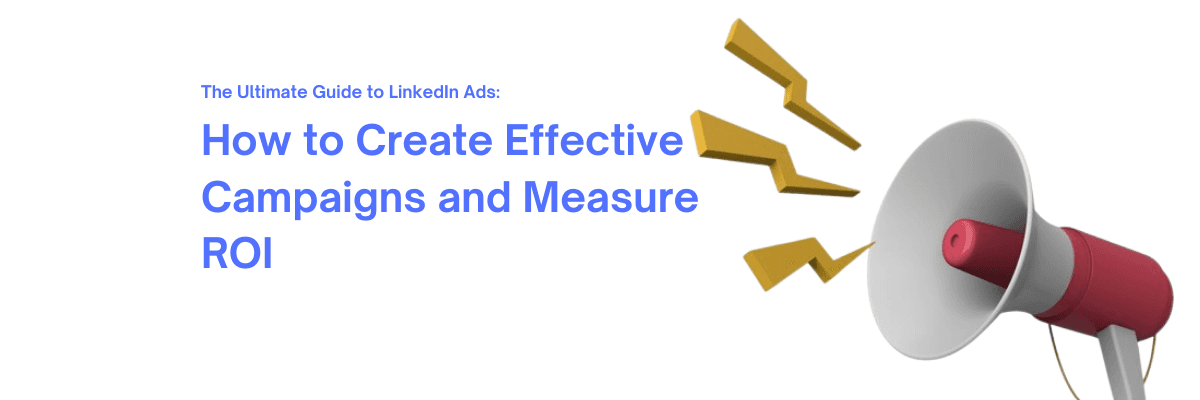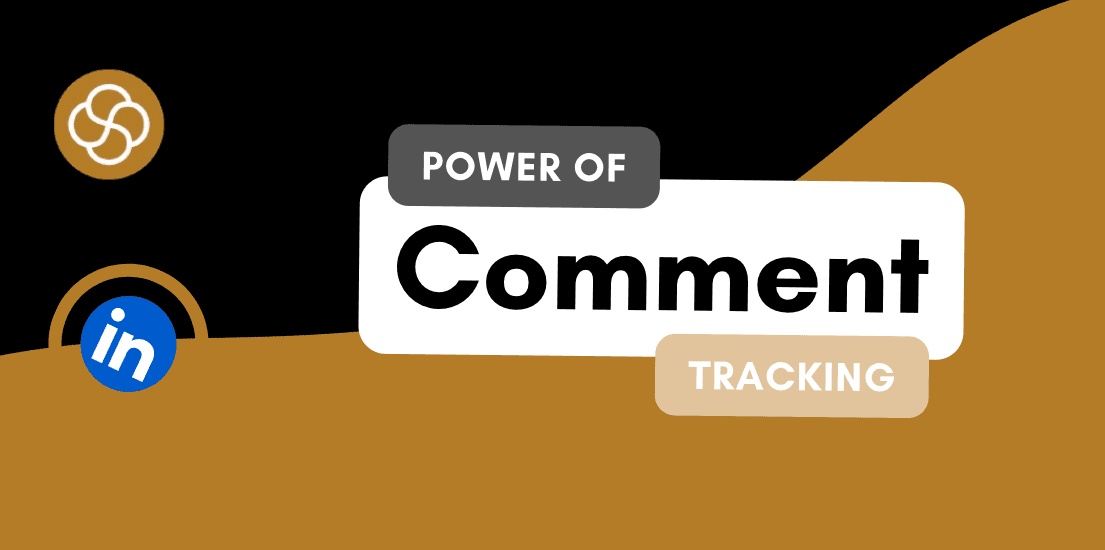Sep 12, 2024
Welcome to the ultimate guide on LinkedIn ads! Whether you're a B2B marketer, a recruiter, or a business owner, LinkedIn's advertising platform offers powerful tools to reach professionals and achieve your goals. If you're looking to master LinkedIn ads and drive meaningful results, you're in the right place. Let’s explore how to create effective campaigns and measure your ROI.
Understanding LinkedIn Ads
LinkedIn ads are more than just promotional posts; they're a way to connect with a highly targeted professional audience. Here’s a breakdown of the different types of LinkedIn ads you can use:
Sponsored Content: These ads appear in users' newsfeeds and resemble regular LinkedIn posts, but with a “Sponsored” label. They’re ideal for engaging with your audience directly.
Sponsored Messaging: These ads land directly in users' LinkedIn inboxes, allowing for a more personalised touch. They can be a great way to initiate conversations with potential leads.
Text Ads: Located on the side or top of the LinkedIn homepage, these small ads are straightforward but can be quite effective if crafted well.
Dynamic Ads: These ads offer personalised content and are designed to engage users based on their profile information. They can be a bit more complex but are powerful for targeted messaging.
Why LinkedIn Ads? LinkedIn is the leading platform for B2B lead generation. With advanced targeting options, you can reach decision-makers based on job title, industry, and more, ensuring your ads are seen by the right people.
Setting Up a LinkedIn Ads Account
Getting started with LinkedIn ads is simple:
Create an Account: Visit the LinkedIn Campaign Manager and follow the instructions to set up your account.
Define Your Goals: Clarify what you want to achieve with your ads. Are you aiming for website traffic, lead generation, or brand awareness?
Set Your Budget: Decide how much you’re willing to spend and allocate your budget accordingly.
Having a clear strategy will streamline the process and help you set up effective campaigns.
Building an Effective Ad Campaign
Now that you have the basics down, let’s dive into creating campaigns that yield results:
1. Identifying Your Target Audience
LinkedIn's targeting capabilities are extensive:
Job Title: Target individuals with specific job titles.
Industry: Focus on particular industries relevant to your product or service.
Company Size: Select companies of certain sizes to match your target market.
Skills: Reach professionals with specific skills.
Geographic Location: Specify the location of your audience.
For instance, if you offer a project management tool, target job titles like “Project Manager” or “Product Manager” within relevant industries like tech or healthcare.
2. Crafting Compelling Ad Copy and Creative
Ad Copy: Be clear and concise. Highlight the benefits and value of your offering. Make sure your message stands out in a crowded newsfeed.
Ad Creative: Use high-quality, relevant images or videos. Visuals should complement your message and grab attention.
Experiment with different versions of your ad copy and creative through A/B testing to find what resonates best with your audience.
3. Setting a Budget and Bidding Strategy
You control your budget with LinkedIn ads. Choose from:
Cost Per Click (CPC): Pay only when someone clicks your ad.
Cost Per Impression (CPM): Pay based on the number of times your ad is shown.
Cost Per Send (CPS): For Sponsored Messaging, pay based on the number of messages sent.
Align your bidding strategy with your campaign goals. For traffic-driven goals, CPC might be best, while CPM is suitable for brand awareness.
Optimising Your Campaign for Success
Creating an ad campaign is just the start. To maximise results, you need to continuously optimise:
1. A/B Testing
Compare different ad versions to determine which performs better. Test elements like headlines, images, and calls-to-action.
Leveraging LinkedIn’s Analytics
Monitor key metrics such as:
Click-Through Rate (CTR): Measures the percentage of people who click your ad.
Cost Per Click (CPC): Average cost for each click.
Conversion Rate: Percentage of users who complete a desired action post-click.
Use these insights to refine your ads and improve performance.
Adjustments Based on Performance
Be ready to make changes based on performance data. If certain ads are underperforming, tweak your strategy, or shift your budget to more successful campaigns.
Measuring ROI
Understanding the return on investment (ROI) is essential to gauge the success of your LinkedIn ads:
Defining ROI
ROI measures the return you get from your ad spend. For example, if you spend $100 and generate $200 in sales, your ROI is 2x.
Calculating ROI
Calculate the cost per acquisition (CPA) by dividing the total spend by the number of new customers. For example, $1000 spent with 10 new customers yields a CPA of $100.
Real-World Examples
Consulting Business: $500 ad spend generates 5 clients worth $1000 each. ROI = 2x.
E-Commerce Store: $1000 ad spend brings 100 new customers worth $20 each. ROI = 2x.
Comparing the ROI across different campaigns helps you determine which strategies are most effective.
Common Pitfalls and How to Avoid Them
Inadequate Targeting Ensure your audience is well-defined. Avoid overly broad or narrow targeting to balance reach and relevance.
Poor Quality Ad Creative Invest in high-quality visuals and compelling ad copy. Your ad is your first impression—make it count.
Ignoring Data and Analytics Regularly review your ad performance. Use data to inform adjustments and improvements.
Future Trends in LinkedIn Advertising
Stay ahead by keeping an eye on emerging trends:
1. Emerging LinkedIn Ad Features- New features like Conversation Ads enhance engagement by initiating automated conversations.
2. The Role of AI and Automation- AI optimises targeting and personalised messaging, improving ad performance.
3. Predictions for the Future- Video ads and mobile advertising are on the rise. Keep up with these trends to stay competitive.
In Conclusion
You’re now equipped with the knowledge to create and manage successful LinkedIn ad campaigns. By following best practices and continuously optimising, you’ll drive meaningful results and achieve your advertising goals.
Ready to elevate your LinkedIn ads? And don’t forget to follow us on LinkedIn for ongoing insights.
Jan 1, 2025
How To Be A Thought Leader On LinkedIn: A Practical Guide For Professionals

Shaily Dangi
Dec 31, 2024
How To Become A Recognized LinkedIn Thought Leader

Shaily Dangi
Dec 30, 2024
What Are LinkedIn Impressions and Why They Matter

Shaily Dangi
Dec 28, 2024
How To Use LinkedIn To Boost Your Personal Brand

Shaily Dangi
Dec 27, 2024
LinkedIn Lead Generation Strategies to Boost Your Business with Targeted Leads

Shaily Dangi
Dec 26, 2024
How To Leverage Personal Branding for Lead Generation

Shaily Dangi
Dec 25, 2024
How to Use LinkedIn to Find Better Job Opportunities and Build a Professional Network

Shaily Dangi
Dec 24, 2024
How to Write an Engaging LinkedIn Summary

Shaily Dangi
Dec 24, 2024
How to Promote Your Accomplishments on LinkedIn

Simren Mehra
Dec 21, 2024
How to Use LinkedIn Analytics for Personal Branding: Hidden Insights with SocialSense

Simren Mehra
Dec 21, 2024
How to Create Similar Posts on LinkedIn Using SocialSense: Enhance Engagement and Strategy

Simren Mehra
Dec 21, 2024
How to Track and Engage with LinkedIn Thought Leaders Using SocialSense to Grow Your Influence

Simren Mehra
Dec 20, 2024
How to Create High-Engagement LinkedIn Posts Using SocialSense’s ‘Similar Post’ Feature

Simren Mehra
Dec 20, 2024
How to Maximize LinkedIn Engagement with Targeted Comments: A SocialSense Case Study

Simren Mehra
Dec 20, 2024
How to Use SocialSense’s Tracking Feature to Stay Ahead on LinkedIn and Gain Competitive Insights

Shaily Dangi
Oct 8, 2024
How to Use LinkedIn Analytics with SocialSense for a Strong Personal Branding Strategy

Shaily Dangi
Oct 7, 2024
How to Track and Engage Key Connections on LinkedIn for Better Networking with SocialSense

Shaily Dangi
Sep 22, 2024
How to Boost LinkedIn Engagement by Commenting on Tracked Posts with SocialSense

Shaily Dangi
Sep 20, 2024
How to Add and Track LinkedIn Contacts for Real-Time Insights on Influential Profiles

Shaily Dangi
Sep 24, 2024
How to Use SocialSense’s Extension to Track and Optimize Your LinkedIn Profile Performance

Shaily Dangi
Sep 24, 2024
Creating a Viral Post: Strategies, Case Studies, and Industry Insights for Modern Digital Success

Shaily Dangi
Sep 24, 2024
LinkedIn’s AI Training Policy Reversal in the UK: Key Changes and What It Means for Users

Fatema Patel
Sep 20, 2024
Elevate Your Executive Presence: 7 Essential Practices for a Standout LinkedIn Profile

Fatema Patel
Sep 20, 2024
How to Cancel LinkedIn Premium: A Simple Step-by-Step Guide

Fatema Patel
Sep 19, 2024
7 Essential LinkedIn Tips for Students to Build a Strong Profile and Network

Fatema Patel
Sep 18, 2024
How to Use the Best LinkedIn Images: Top Design Tips and Resources

Fatema Patel
Sep 18, 2024
How to Find Remote Jobs on LinkedIn: Job Search Strategies and Work-from-Home Tips

Fatema Patel
Sep 18, 2024
How to Add LinkedIn Learning Certificates to Your Profile and Showcase Your Skills

Fatema Patel
Sep 18, 2024
How to Choose the Best LinkedIn Cover Photo to Showcase Your Personal Brand and Achievements

Fatema Patel
Sep 18, 2024
How to Choose the Best LinkedIn Profile Picture for a Professional and Impactful First Impression

Fatema Patel
Sep 13, 2024
How to Create an Engaging LinkedIn Post: Best Practices for Content Creation and Formatting

Fatema Patel
Sep 13, 2024
LinkedIn Profile Link: How to Customise and Share Your LinkedIn URL Effectively

Fatema Patel