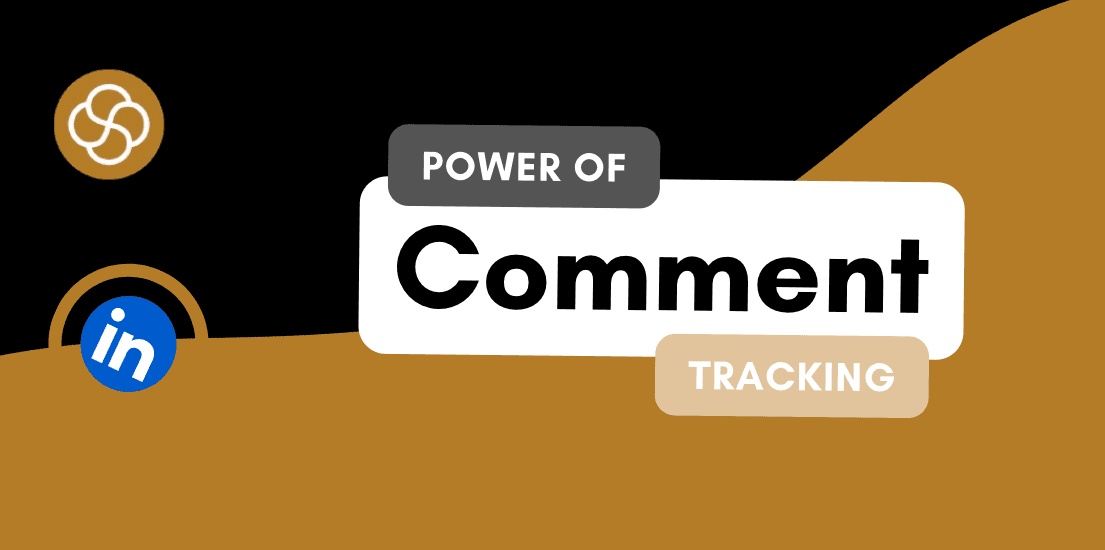Sep 12, 2024
In the digital age, LinkedIn has emerged as a crucial platform for professionals seeking to network, showcase their expertise, and enhance their personal brand. One of the often-overlooked elements of a LinkedIn profile is the cover photo. This large banner image, located at the top of your profile, serves as a powerful tool for making a memorable first impression. To leverage this space effectively, it’s essential to understand the correct dimensions and best practices for designing a LinkedIn cover photo that aligns with your personal brand.
Why Your LinkedIn Cover Photo Matters
Your LinkedIn cover photo is the first visual element visitors see when they land on your profile. Unlike your profile picture, which is typically a headshot, the cover photo provides a broader canvas to communicate your professional identity, values, and aspirations. A well-designed cover photo not only reinforces your brand but also sets you apart from others in your industry.
Correct Dimensions for LinkedIn Cover Photos
To ensure your LinkedIn cover photo looks professional and polished, you need to adhere to specific size and format guidelines. The optimal dimensions for a LinkedIn cover photo are:
Recommended Size: 1584 x 396 pixels
Aspect Ratio: 4:1
File Size Limit: 8 MB
File Format: PNG, JPG, or GIF
Following these specifications will ensure your cover photo displays correctly on both desktop and mobile devices. If the image is too small, it will appear pixelated, while an oversized image may be cropped awkwardly. It’s crucial to use high-resolution images to avoid any quality loss.
Best Practices for Designing Your LinkedIn Cover Photo
Creating an effective LinkedIn cover photo involves more than just resizing an image. Here are some best practices to help you design a cover photo that enhances your professional branding:
1. Reflect Your Personal Brand
Your cover photo should be an extension of your personal brand. Consider incorporating elements that reflect your industry, expertise, or professional interests. For instance:
For Creatives: Showcase your portfolio or a piece of your work.
For Tech Professionals: Use imagery related to technology or innovation.
For Consultants: Incorporate elements that represent your area of consultancy.
2. Keep It Simple and Uncluttered
A cluttered cover photo can detract from your message. Aim for simplicity and clarity. Choose a clean design with a limited colour palette that compliments your profile picture and overall LinkedIn aesthetic. Avoid using too much text or overly complex graphics.
3. Use High-Quality Images
The quality of your cover photo can significantly impact the perception of your professionalism. Use high-resolution images to ensure clarity and sharpness. Blurry or pixelated images can make your profile appear less polished and professional.
4. Align with Your Professional Goals
Your cover photo should align with your current professional goals. If you’re seeking new opportunities, consider incorporating elements that highlight your skills or achievements. For example, you might include a tagline or a brief message about what you’re looking for in your next role.
5. Incorporate Branding Elements
If you have a personal logo, brand colours, or specific fonts, incorporate these elements into your cover photo. Consistency in branding helps reinforce your identity and makes your profile more memorable. Ensure that these elements are well-positioned and do not overwhelm the design.
6. Optimise for All Devices
Keep in mind that LinkedIn is accessed on various devices, including desktops, tablets, and smartphones. Design your cover photo with a central focal point in mind, as the edges may get cropped on different screens. Preview your design on multiple devices to ensure it looks good across all platforms.
7. Include a Call to Action (Optional)
If appropriate, you can use your cover photo to include a call to action. This might be a prompt to visit your website, contact you for collaborations, or follow you for updates. Ensure that any text or elements related to the call to action are clear and easy to read.
Examples of Effective LinkedIn Cover Photos
To provide some inspiration, here are a few examples of effective LinkedIn cover photos:
Industry-Specific Imagery: A finance professional might use an image of financial graphs or cityscapes, while a marketing specialist might use visuals related to digital marketing strategies.
Personal Branding Elements: A consultant could incorporate their logo and tagline into the cover photo design.
Professional Achievements: If you’ve recently received an award or certification, consider showcasing this in a subtle, professional manner.
In Conclusion
Your LinkedIn cover photo is a valuable component of your professional branding strategy. By adhering to the correct dimensions and following best practices for design, you can create a cover photo that not only enhances your profile but also effectively communicates your personal brand. Take the time to design a cover photo that aligns with your professional goals and reflects your unique identity, and you’ll make a strong, positive impression on everyone who views your LinkedIn profile.
By optimising your LinkedIn cover photo, you’ll be better positioned to attract opportunities, network with industry peers, and advance your career. So, invest the effort into crafting a cover photo that truly represents who you are and what you stand for in your professional journey.
Jan 1, 2025
How To Be A Thought Leader On LinkedIn: A Practical Guide For Professionals

Shaily Dangi
Dec 31, 2024
How To Become A Recognized LinkedIn Thought Leader

Shaily Dangi
Dec 30, 2024
What Are LinkedIn Impressions and Why They Matter

Shaily Dangi
Dec 28, 2024
How To Use LinkedIn To Boost Your Personal Brand

Shaily Dangi
Dec 27, 2024
LinkedIn Lead Generation Strategies to Boost Your Business with Targeted Leads

Shaily Dangi
Dec 26, 2024
How To Leverage Personal Branding for Lead Generation

Shaily Dangi
Dec 25, 2024
How to Use LinkedIn to Find Better Job Opportunities and Build a Professional Network

Shaily Dangi
Dec 24, 2024
How to Write an Engaging LinkedIn Summary

Shaily Dangi
Dec 24, 2024
How to Promote Your Accomplishments on LinkedIn

Simren Mehra
Dec 21, 2024
How to Use LinkedIn Analytics for Personal Branding: Hidden Insights with SocialSense

Simren Mehra
Dec 21, 2024
How to Create Similar Posts on LinkedIn Using SocialSense: Enhance Engagement and Strategy

Simren Mehra
Dec 21, 2024
How to Track and Engage with LinkedIn Thought Leaders Using SocialSense to Grow Your Influence

Simren Mehra
Dec 20, 2024
How to Create High-Engagement LinkedIn Posts Using SocialSense’s ‘Similar Post’ Feature

Simren Mehra
Dec 20, 2024
How to Maximize LinkedIn Engagement with Targeted Comments: A SocialSense Case Study

Simren Mehra
Dec 20, 2024
How to Use SocialSense’s Tracking Feature to Stay Ahead on LinkedIn and Gain Competitive Insights

Shaily Dangi
Oct 8, 2024
How to Use LinkedIn Analytics with SocialSense for a Strong Personal Branding Strategy

Shaily Dangi
Oct 7, 2024
How to Track and Engage Key Connections on LinkedIn for Better Networking with SocialSense

Shaily Dangi
Sep 22, 2024
How to Boost LinkedIn Engagement by Commenting on Tracked Posts with SocialSense

Shaily Dangi
Sep 20, 2024
How to Add and Track LinkedIn Contacts for Real-Time Insights on Influential Profiles

Shaily Dangi
Sep 24, 2024
How to Use SocialSense’s Extension to Track and Optimize Your LinkedIn Profile Performance

Shaily Dangi
Sep 24, 2024
Creating a Viral Post: Strategies, Case Studies, and Industry Insights for Modern Digital Success

Shaily Dangi
Sep 24, 2024
LinkedIn’s AI Training Policy Reversal in the UK: Key Changes and What It Means for Users

Fatema Patel
Sep 20, 2024
Elevate Your Executive Presence: 7 Essential Practices for a Standout LinkedIn Profile

Fatema Patel
Sep 20, 2024
How to Cancel LinkedIn Premium: A Simple Step-by-Step Guide

Fatema Patel
Sep 19, 2024
7 Essential LinkedIn Tips for Students to Build a Strong Profile and Network

Fatema Patel
Sep 18, 2024
How to Use the Best LinkedIn Images: Top Design Tips and Resources

Fatema Patel
Sep 18, 2024
How to Find Remote Jobs on LinkedIn: Job Search Strategies and Work-from-Home Tips

Fatema Patel
Sep 18, 2024
How to Add LinkedIn Learning Certificates to Your Profile and Showcase Your Skills

Fatema Patel
Sep 18, 2024
How to Choose the Best LinkedIn Cover Photo to Showcase Your Personal Brand and Achievements

Fatema Patel
Sep 18, 2024
How to Choose the Best LinkedIn Profile Picture for a Professional and Impactful First Impression

Fatema Patel
Sep 13, 2024
How to Create an Engaging LinkedIn Post: Best Practices for Content Creation and Formatting

Fatema Patel
Sep 13, 2024
LinkedIn Profile Link: How to Customise and Share Your LinkedIn URL Effectively

Fatema Patel